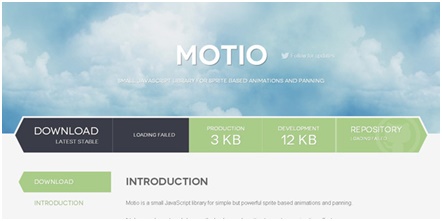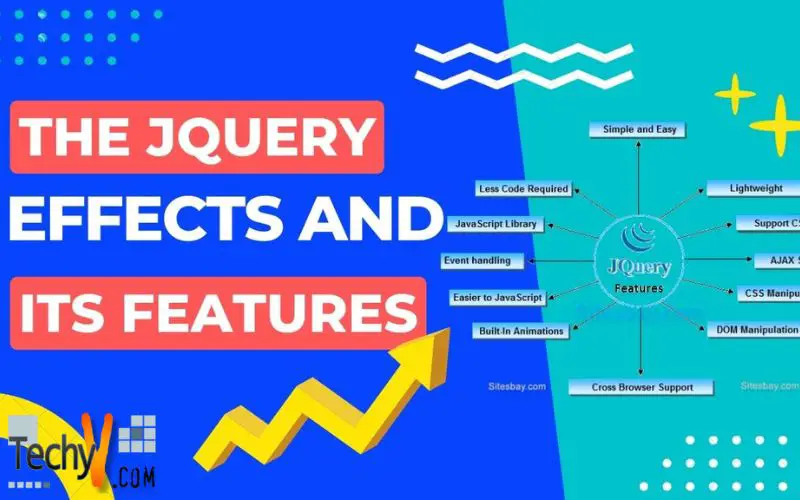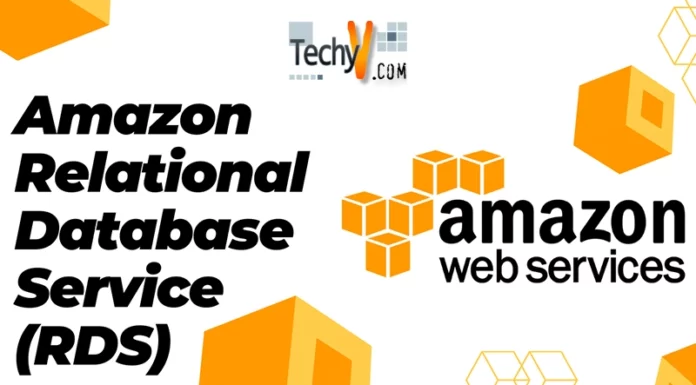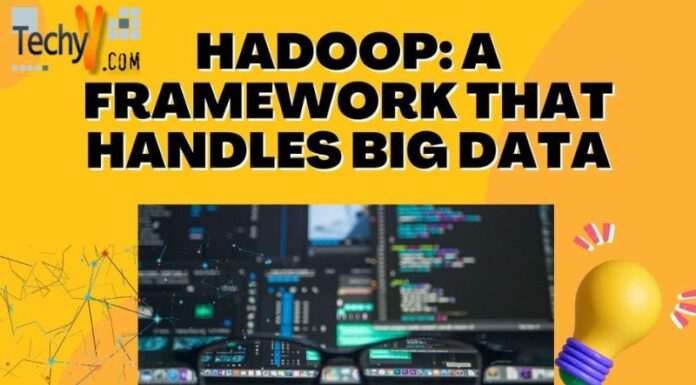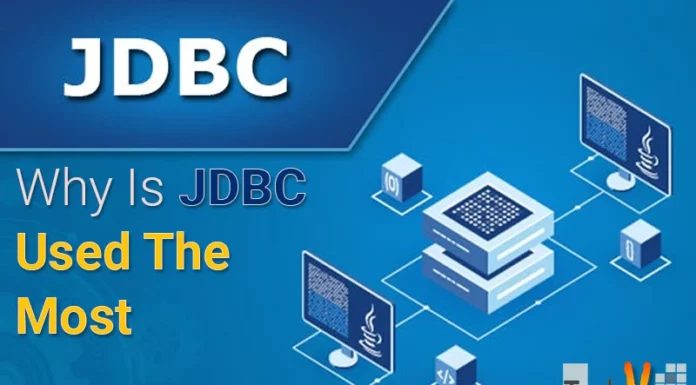The jQuery Effects and its Features
Designing a website using HTML is not enough. User experience is the most important criteria when building a website and it will become successful only if it gained many viewers. You need to grab more clients and make your site more interactive and attractive. To achieve it, web designer needs to apply Bootstrap, CSS style sheets, etc. But they are just not enough because we have jQuery that provides different animations to make a website more approachable, attractive, rich, and unique.
Features of jQuery:
1. jQuery hide/show:
- This is a new animation in jQuery; the text can be seen or hidden by using click events or mouse hovers, etc. To perform these functions, attributes such as show() and hide() are used.
- For similar functionality, you have a method called toggle() which helps you toggle between the hide and show properties. In detail, the text is hidden if hide button is clicked and text is shown if you click on show button. It can also be done by mouse hovers. A simple line of codes is needed to implement these functions. View the effect in this image:
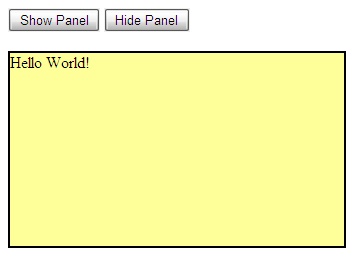
2. jQuery sliding effects:
You strive a lot to make your website unique and interesting, and this will include rotating or sliding effects on your website. But usually, this takes long lines of code. And yes, jQuery is here to reduce the code length and provide better functionality. To make our work much easier, jQuery sliding effects has been introduced.
a) jQuery slideDown():
With this, sliding down of an element can be done.
- The duration of this effect or the time taken to slide such as fast or slow can be set in this method. Time can be set in seconds or milliseconds. This is an optional attribute, which means it doesn’t throw any error if it is not mentioned.
- After sliding is completed, you can implement some callback parameter for execution.
b) jQuery slideUp():
With this, sliding up of an element can be done.
- Duration of this effect and time taken to slide such as fast or slow can be set in this method. Time can be set in seconds or milliseconds. This is an optional attribute, which means it doesn’t throw any error if it is not mentioned.
- After sliding is completed, you can implement some callback parameter for execution.
c) jQuery slideToggle():
- For the similar functionality, you have a method called toggle() which helps you to toggle between the hide and show properties. In detail, the text is hidden if hide button is clicked and text is shown if you click on show button. It can also be done by mouse hovers.
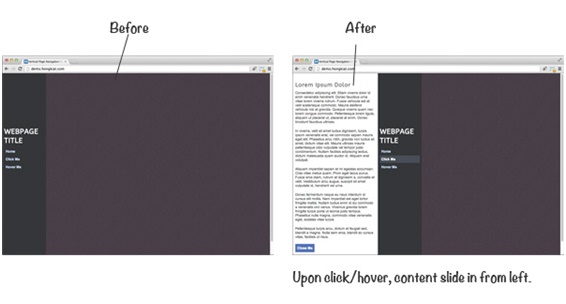
Custom animations are the most attractive effect that can be created using jQuery. Following are its functions:
- Expansion of images can be done on mouse hover.
- The size of the text can be zoom on mouse click or hover events.
- Elements or images can be moved to all corners of the webpage.
Try combining all these functions and make your website look fabulous.