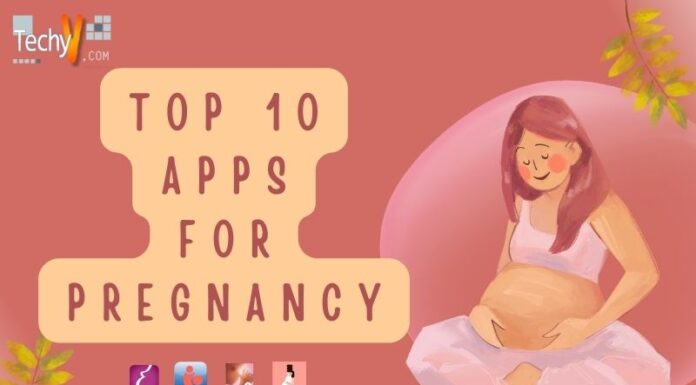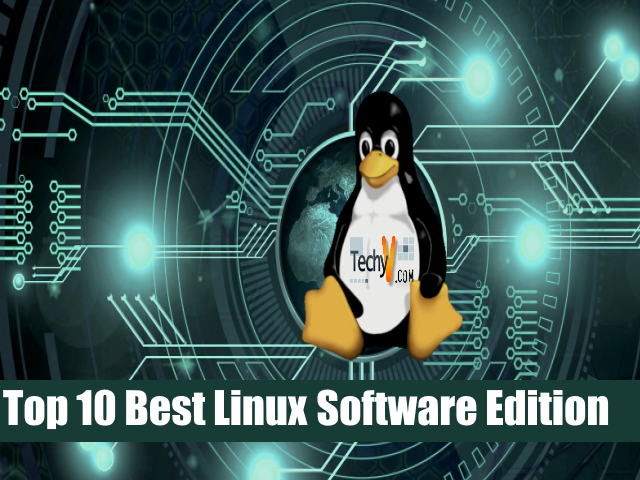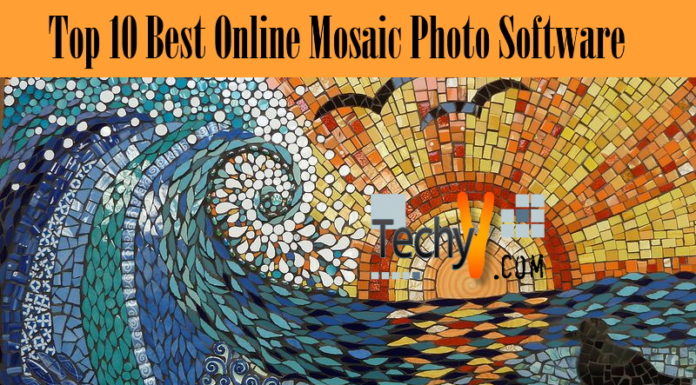Five Best Recovery Utilities that You Should Never Forget to Download to Your Computer
Computers have made man’s life easier and more comfortable. Thanks to it, man can now comfortably do his office tasks without bringing several folders and files to his home. Students need not to stay late at night doing their research in university libraries and other research centers, so they can finish their school’s report at home.

Business owners and entrepreneurs can safely handle their transactions at home and carefully observe the flow of the stock market even while resting at their very own bedrooms. Computers have made life more convenient, but there is one problem, most computer users fail to perform data recovery.
When this happens, it is best not to panic. Instead, try your best to download at least one of the following free recovery utilities that can easily be found on the internet.
“Test Disk” is compatible with Windows, Mac and Linux operating systems. It is one of the best recovery tools around in the cyber community. It has the ability to recover basic files and assist you in retrieving even boot sectors, fixing FAT tables and MFT, locating ext2/ext3 backup Superblock, copying deleted files, and finding partitions that got lost because of several formats. The instructions are quite simple and can easily be acquired from Wikipedia.
“Recuva” is another data recovery utility which only works in Windows operating system. This software has the capability of helping you magically resurrect files with the help of the recovery wizard or application manual code which can be found in Windows. Through both of these applications, you can swiftly scan through your hard disk and search every possible location which may have been the next home of your deleted file. That may be in the Recycle Bin, in the My Documents section of your computer or in another specific location which may not be too common for you to find.
“PhotoRec“ is another Windows, Mac and Linux compatible software that helps you to safely recover files only at a certain level. Even if it works quite similar to Test Disk, it has limited functions. Nevertheless “PhotoRec” is highly recommended for safely and quick copying of deleted files to a separate hard disk.
“Restoration” is another user friendly tool you can use for Windows operating system. It is one of the simplest tools which you can use and is applauded for its no-frill and portable recover characteristic. It can do basic file-name searches and sort file parameters accordingly and is perfect for simple files that accidentally got deleted from your system.
Undelete Plus” is a commercial software in the past but with its lengthy special offer of freeware run, it soon became one of the best free software recovery utility that you can use and enjoy. It can incarnate both NFTS and FAT file systems and can compete with “Recuva”. What is interesting with this system is its ability to keep the folder structures of your files whenever you perform its recovery task.
All five data recovery utilities described above can aid you in your quest of finding and reviving any deleted file. So next time you bump into any computer accidentally, just relax and consider using one of these utilities so you can bring the smile back into your face.