Archive
There are so many ways of bringing good content in your hand with the use of simple words, arguments, and examples. The way you present it to others also matter a lot. The following ten points are to be taken as prime tips while writing content, article, or blog.
1. INCLUDE EXAMPLES:
 Even the most difficult sentences you put in your content when stated with a proper example can give a clear idea to the reader. Extra tip-use an instance that is present in your day-to-day living for ease of recognition.
2. AVOID BORING CONTENT:
Even the most difficult sentences you put in your content when stated with a proper example can give a clear idea to the reader. Extra tip-use an instance that is present in your day-to-day living for ease of recognition.
2. AVOID BORING CONTENT:
The demands for best cloud storage is increasing day-by-day as there are so many benefits of every cloud storages depending upon your need for cases of flexibility, compatibility, and accessibility. Thus, let us look at the top ten best apps that give you the most useful mounting feature for your cloud storages.
1. COMMANDER ONE:
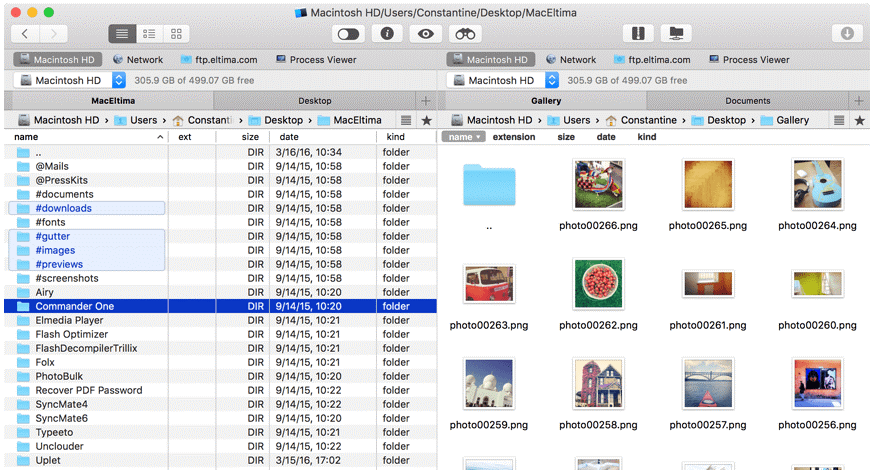 Commander one is a dual file manager which allows you to perform various file operations even without using a computer mouse. There are different keys and a handy switch for showing and hiding the hidden files and allows you...
Commander one is a dual file manager which allows you to perform various file operations even without using a computer mouse. There are different keys and a handy switch for showing and hiding the hidden files and allows you...
I tried playing Fallout 76 after downloading and installing it several days ago but after the game launches, several minutes later the game froze and crashed then displayed the message “Fallout 76 has stopped working”. This is a newly installed game and I am still learning the game. Any help is appreciated.
[caption id="attachment_316362" align="alignnone" width="636"]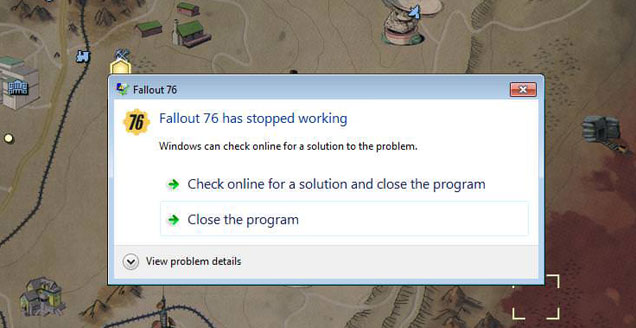 Fallout 76 has stopped working[/caption]
Fallout 76 has stopped working[/caption]
I am playing Cabal Online and the game uses GameGuard as game protection. I have GameBooster 3.5 beta and whenever I turn on or activate FPS, a window will popup saying game hacking tool is detected. I can’t use video recording, FPS benchmarking, and screenshot. I already followed the instruction on the message. I rebooted the computer and started the game again.
[caption id="attachment_316359" align="alignnone" width="341"] Cabal Online error on GameBooster[/caption]
But still, whenever I turn on FPS, the message appears again. The message doesn’t appear when FPS is...
Cabal Online error on GameBooster[/caption]
But still, whenever I turn on FPS, the message appears again. The message doesn’t appear when FPS is...
My friend from overseas is having a little problem with the game he is playing. His game is different from mine but both our games use GameGuard. Luckily I don’t see that error on my game. Whenever he plays his game, after a few minutes of playing the game starts showing problems in the movement of the character.
[caption id="attachment_316356" align="alignnone" width="378"] GameGuard error code 1015[/caption]
When he engages in PvP battles, the skill of his character doesn’t appear but he can hit the enemy. Need help on this error...
GameGuard error code 1015[/caption]
When he engages in PvP battles, the skill of his character doesn’t appear but he can hit the enemy. Need help on this error...
My friend at school is playing Lineage II and I also saw him once while playing the game on a computer shop. I have a computer at home and I’m thinking of playing it as well. I asked him if it’ll run on my computer but he doesn’t know. He said to check for the game’s system requirements. What are the system requirements for Lineage II?
Read moreWhenever I play my favorite game, I always experience lagging with my connection. In-game items sometimes load very slowly and it affects the game’s performance. The ping stat or icon on the bottom right corner of my screen always appears in red and very rarely in green or yellow. But when I do a speed test, download and upload are fast but ping is high. Is there a way I can improve my connection’s ping?
Read moreI play Cabal Online and some other online games and I frequently see this “XIGNCODE3” appear on the bottom right corner of my screen when the game is starting up. I know it is not part of the actual game but what does it really do since it starts together with the game? Also, when I go to the installation folder of the game, I don’t see any folder named “XIGNCODE3” though I have folders called “XIGNCODE” and “XIGNCODETEST”.
Read moreJust downloaded the game Lineage II and wanted to play it. When installing the game, the installation displayed GameGuard error code “610”. The error appeared in the User Agreement section of the setup. The process aborted after clicking “OK” and the game doesn’t work. Please help to fix the problem.
[caption id="attachment_316317" align="alignnone" width="583"] GameGuard error 610[/caption]
GameGuard error 610[/caption]
While surfing the internet for new games, I saw Elsword. I checked the system requirements and it seems pretty much compatible with my computer so I signed up and downloaded the game. Everything was fine with the installation but when I started the game, this error code “500” greeted me. This is my first time to play it so I’m wondering what caused the error.
[caption id="attachment_316313" align="alignnone" width="352"]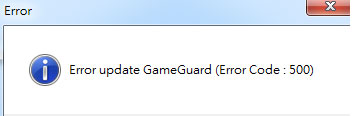 GameGuard error 500[/caption]
GameGuard error 500[/caption]











