Archive
I am trying to install MAGIX Music Maker 2014 Premium. I received error after downloading soundloop backs and clicking on those loops trigger the error to show up. I really need useful resources on installing MMM 2014 without getting any issues. The error is also stating about my RAM. Can someone explains? Thank you.
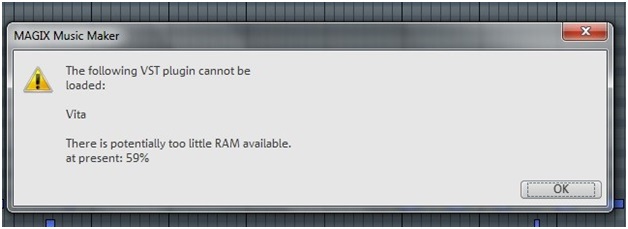
MAGIX Music Maker
The following VST plugin cannot be loaded:
Vita
There is potentially too little RAM available.
At present: 59%
OK
Read moreI'm running Windows 7 with Internet Explorer 11. I got an issue while working on site layout on launching site through WebPlus X6. The error stated, "A navigation bar failed to generate a preview". I already tried to reset the user settings, yet it still failed. I'm not sure but does it has something to do with the recent Java update? If so, what can you recommend to fix this?
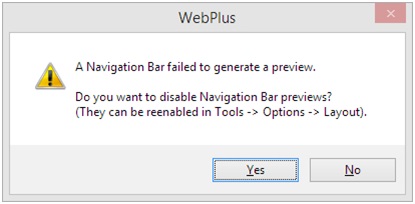
WebPlus
A Navigation Bar failed to generate a preview.
Do you want to disable Navigation Bar previews?
(They can be reenabled in Tools -> Options -> Layout).
Yes No
Read moreI am running Digital Scrapbook Artist Version 2.0.1.13 (English Version). I am trying to patch through DSA but an error came up during installation. I think something has been updated and it can no longer be modified. What can I do to fix this?
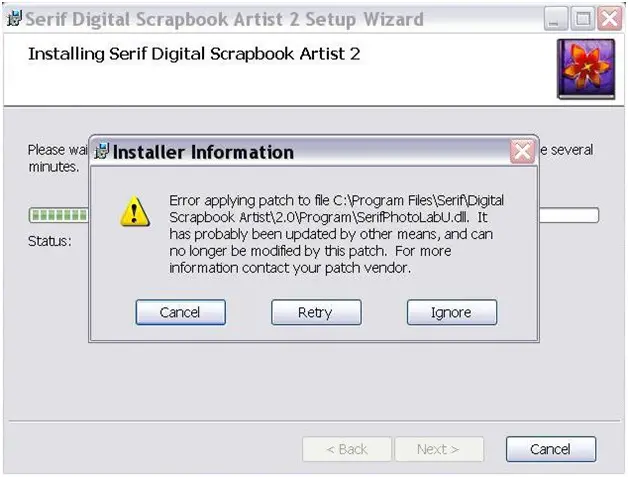
Installer Information
Error applying patch to file C:Program FilesSerifDigital Scrapbook Artist2.0ProgramSerifPhotoLabU.dll. It has probably been updated by other means, and can no longer be modified by this patch. For more information connect your patch vendor.
Cancel / Retry / Ignore
Read moreI was trying to reinstall PagePlusX7 but I can't install Pro Templates. The error below keeps re-appearing and I don't know how I will fix this. I did not remove the previous version and just run the upgrade again. How can I resolve this issue? Please look at the error message below:
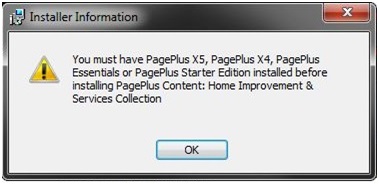
Installer Information
You must have PagePlus X5, PagePlus X4, PagePlus Essentials or PagePlus Starter Edition installed before installing PagePlus Content: Home Improvement & Services Collection.
OK
Read more
I am encoding to MPEG4 format through Movie Edit Pro 2013. I am receiving error when choosing M2TS as my profile and choose Surround in audio section under the Advanced Settings. The error I am receiving is shown below. Just read it and kindly send me some help on fixing it. Thanks!
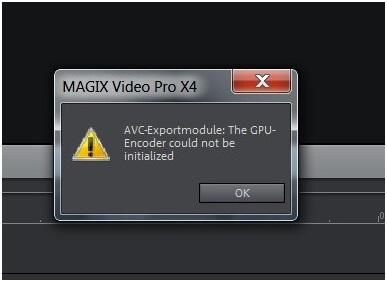
MAGIX Video Pro X4
Read moreI am profiling some codes on my Visual Studio through Windows 8 Pro. But every time I try to launch the profiler, it seems that is is being blocked and I can't start it. I tried to uninstall VDPerf and reinstall it using the vsperfcmd only to be presented with the error below. Can someone help me on resolving my dilemma? Thanks in advance.
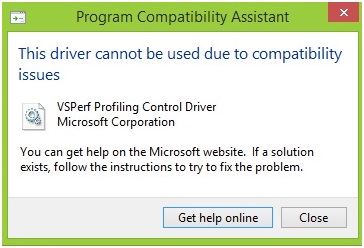
Program Compatibiliy Assistant
This driver canot be used due to compatibility issues
VSPerf Profiling Control Driver
Microsoft Corporation
You can get help on the Microsoft website. If a solution exists, follow the instructions to try fix the...
Read moreI got some issues on NetSuite Version 2009.1. It cannot download the SmartClient template and show the drop down values. Followed by this is the column with a warning stating that the SmartClient is unable to retrieve select-values for this column. What is the cause of this error? Can someone please cite some ideas so it can help me fix it? Thank you.
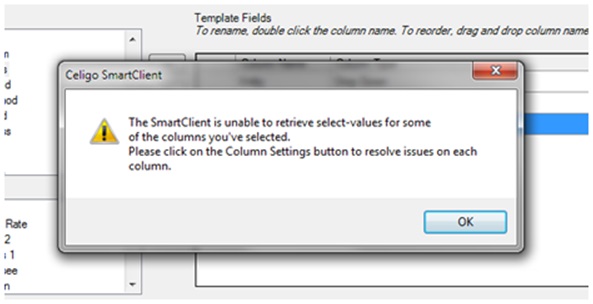
Celigo SmartClient
The SmartClient is unable to retrieve select-values for some of the columns you've selected. Please click on the Column Setting...
Read moreI am trying to find some ways to convert DTS-HD MA 7.1 to 8 WAVS files. I tried it with eac3to but it fails. I found a site and recommends pasting ASAudioHD.Ax and some other DLL files on the eac3to folder and then run the regsvr32 "path_to_eac3toASAudioHD.Ax on the Command Prompt. So I did what it says, but an error prompts me stating:
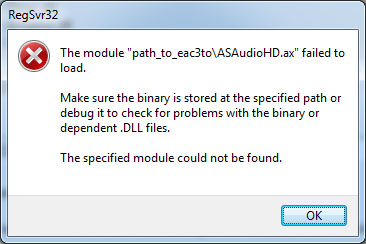
RegSvr32
The module "path_to_eac3toASAudioHD.ax" failed to load
Make sure the binary is stored at the specified path or...
Read moreI recently downloaded Corel WinDVD Pro 11 trial version. And then I tried playing some Blu-Ray DVDs but the error attached below appears. All the drivers are updated including my display driver. My video card is a Nvidia GeForce GT 540M and is there a manual update needed to run WinDVD without issues?

I just got my new Studio 17 with Windows 7 Home Premium. My problem is, I can't play Blu-Ray DVDs when I connect it to my HDTV through HDMI connection. I tried to check if my HDTV is a HDCP compliant and yes it is with 4 HDMI inputs. I tried to uninstall and re-install PowerDVD but still, the same error incurs. How can I be able to fix this problem?
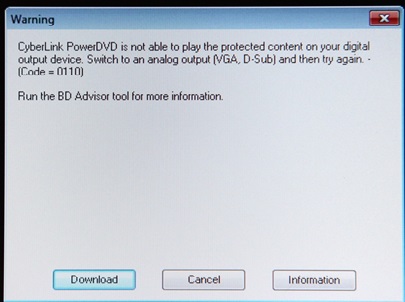
Warning
Cyberlink PowerDVD is not able to play the protected content on your digital...
Read more










