Questions with no accepted solutions
I am unable to comprehend the terms to define a note such as this.
There aren’t any mistakes fundamentally; however I am unable to say if my click on the “Accept” key was effective.
How can I tell if I successfully clicked the “Accept” button?
I deeply appreciate your patience.

- 878 views
- 1 answers
- 0 votes
Please someone take a look at here. I get this error message while setting up the Postgre SQL.
Service check
The ‘secondary logon’ service is not running. This service is required for the installer to initialize the database.
Please start this service and try again
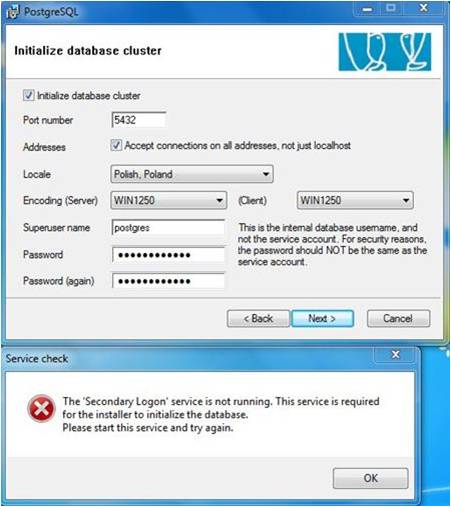
How do I solve this error? Thank you for your time.
- 968 views
- 1 answers
- 0 votes
I had installed 3.0, and it began to show some problems, and that’s why I wanted to uninstall this software.
But, it did not uninstall successfully. Then, I installed the version 3.01 over the previous one.
Then I tried to uninstall it. And it uninstalled successfully.
I found no problem uninstalling the version 2. Here is the screen shot below-
Alert
Win64 not supported
The author of the package you are installing did not include support for this platform.

How do I remove or uninstall 3.0?
Please help.
- 840 views
- 1 answers
- 0 votes
Is there anyone familiar with Meghdoot accounts software? I am having a problem here with this software.
I don’t understand what type of error it is talking about? I found no solution yet.
Could someone provide me the solution?
I am attaching the error screen shot below-
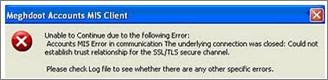
Meghdoot Account MIS client
Unable to Continue due to following Error:
- 1020 views
- 1 answers
- 0 votes
I have created a file in LabVIEW and I want to save this. But, I am getting an error message in order to save this-
"Error 116 occurred at Unflatten From String in VideoMASTER Analyze VBI. VI->LabVIEW API Off-Line CC.vi.
It also shows the reason such as –
"A possible reason (s): LabVIEW: Unflatten or byte stream read operation failed due to corruption, unexpected or truncated data."
I am new to this software. I don’t know how to fix it up. I tried to Google it up and found some article about it. The result was nothing. I found nothing positive.
- 1265 views
- 1 answers
- 0 votes
Error using NU15
After successfully installing NU15 in my computer I tried to activate real-time disk defragment. I tried to solve this by reinstalling but no result. Then it pops up an error message:
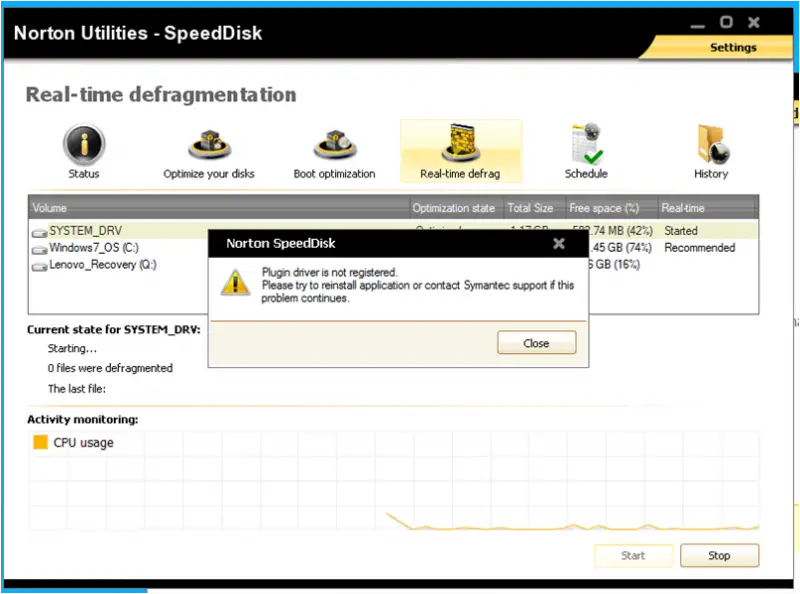
Can someone help me? Thank you.
- 1243 views
- 1 answers
- 0 votes
While updating to Small Business Server 2011, I am getting the following error message-
Cannot find the Source Server
Verify that the Source Server name is correct, and then try again.
How do I arrest this problem?
Your help is of great value.
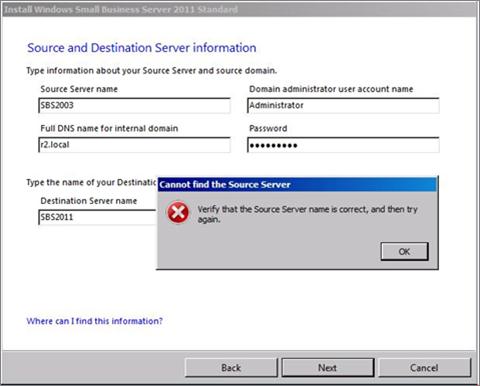
- 824 views
- 1 answers
- 0 votes
I get an error message while attempting to connect to SQLITE 3 db from the Data sources window. I have checked the DB files by Firefox SQLite manager. I found no error in the db file. Can anyone help me on this issue?
Here is a screen shot:
Error:
3 of 3 tables were loaded. The following errors were encountered:
Table: SCHEMA_MIGRATIONS java.sql.SQLException: not yet implemented at org.sqlite.MetaData.getImportedKeys(MetaData.java:503)
Table: SQLITE_SEQUENCE java.sql.SQLException: not yet implemented at org.sqlite.MetaData.getImportedKeys(MetaData.java:503)
- 939 views
- 1 answers
- 0 votes
I am unable to open AutoCAD 2011. I have installed this from the internet. I have a single server license. I installed the software successfully, but now, I can’t run it. It is showing an error message. Here it is – "A Valid License could not be obtained by the license manager" error [-5.412.0]. How can I properly install AutoCAD 2011?
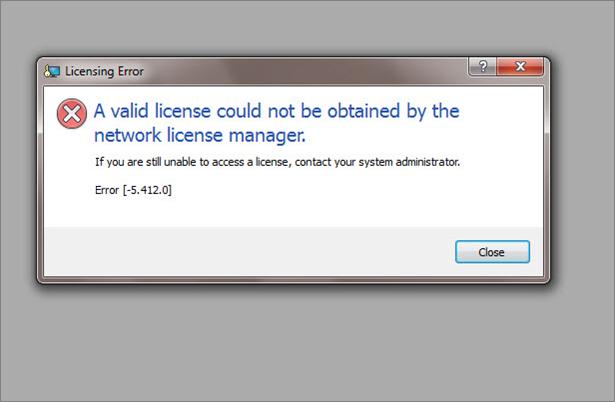
- 1256 views
- 1 answers
- 0 votes
Hi there, I upgraded SKY X to Professional edition. Then, whenever I try to connect to CCDAP5 software which is in planning mode, I get an error message – “Link to the software error, The SkyX Adapter.StarChart 1:COLeException Type mismatch (800200005) SCODE 80020005?”
Here is a screen shot –

- 900 views
- 1 answers
- 0 votes











