Questions with no accepted solutions
I ran the Belrac Advisor on one of my Windows XP SP 3 machine. It is a legitimate and genuine version of Windows.
After I ran the Belrac it advised me to download a few latest fixes.
When I checked the updates, I found that It was related to Microsoft updates.
To verify the same I tried to start Belrac Advisor in order to check the logs and it came up with the following error message:

Belarc Advisor: Error updating history log A sharing violation occurred while accessing
C:Program FilesBelarcAdvisorSystemSecurity\BellNotifyHistory.log.
- 1171 views
- 1 answers
- 0 votes
Whenever I am on internet and keep using the few social websites I receive an error message. Recently I was trying to login into my AIM so that I can start a chat session.
At first it logged in and all of a sudden it threw up an error message:
- 1736 views
- 1 answers
- 0 votes
Hi,
I have COMODO installed on my Windows XP SP3 machine. I have been using it for quite a while and have not been having any issues.
But recently I started getting an error message:
COMODO Internet Security Premium
The file does not seem
The file does not seem to be a valid signed executable.
I am trying to use my own trusted certificated for a few websites to avoid the pop ups. And the COMODO Internet Security does not seem to accept it. It throws the above given error message whenever it checks the certificate.
- 1269 views
- 1 answers
- 0 votes
Hello,
I am receiving an error message whenever I try to work on Roboform. I have a Windows 7 64 bit machine, with IE 8 installed on. I have the Roboform version 7.1 installed on it.
I was using it without any issues before. All of a sudden I started getting this error message whenever I try to perform any action.
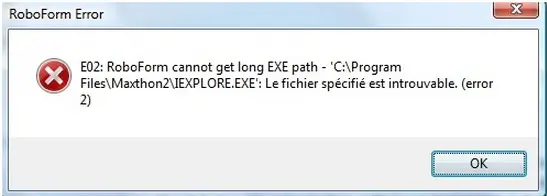
E02: RoboForm cannot lget long EXE path – ‘C:Program
FilesMaxthon2IEPLORE.EXE’: Le fichier specifie est introuvable. (error
2)
This seems to work for a few hours with IE 8 and then it comes up with an error message.
- 1729 views
- 1 answers
- 0 votes
I have got a FlashGot installed on my Windows Vista machine. I updated the FlashGot, to the latest version just recently. It works fine with all the other links, but just the Rapidshare alone comes up with an error message.
Rapidshare asks you to wait because you’re not logged in as a RapidPro user. Do you want FlashGot to wait and retry automatically for you? (129)
Since it’s just with RapidShare, I was not sure if I need to completely uninstall the product. Does anyone have a solution for this error message?
- 1021 views
- 1 answers
- 0 votes
I have been having this problem for since long. I search for some information on Google that I need, but I am given other information that is nothing to do with what I am looking for. How to filter all the other rubbish out and come up with only the things I need to see? Can anyone help me with this because most of my searches are useless at the moment.
- 775 views
- 1 answers
- 0 votes
Suspecting an infection on my Windows 7 Ultimate machine I installed a trail version of eTrust Anti Virus.
Performed a scan on the complete machine, but to my surprise it did not find anything at all.
I ran the HijackThis on my PC and it comes up with access denied on my host file
For some reason your system denied write access to the Hosts file. If any hijacked domains are in this file, HijackThis may NOT be able to fix this.
If that happens, you need to edit the file yourself. To do this, click Start, Run and type:
- 3586 views
- 1 answers
- 0 votes
I am trying to install DxO 5.3 on MAC OS X 10.6 machine. I have already tried to install it on a few other machines and it did not have any issues. But when I try to install, on in this particular machine I get the following error message:
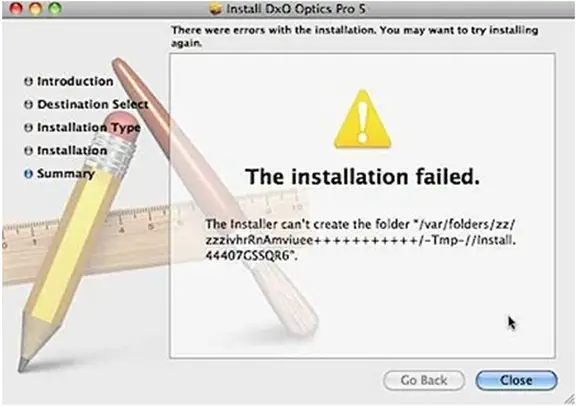
Instal DxO Optics Pro 5 There were errors with the installation. You may want to try installing again.
The installation failed. The Installer can’t create the folder*/var/folders/zz/zzzivhrRnAmviuee+++++++++++/-Tmp-//install.44407GSSQRG*.
Does anyone here know how to go about this issue? Any help on this issue is appreciated.
- 1314 views
- 1 answers
- 0 votes
Hi,
I have Parallels Desktop 3 installed on my MAC OS X 10.6. I wanted to upgrade it to Version 4.
While upgrading Parallels from version 3 to version 4 I got an error message.
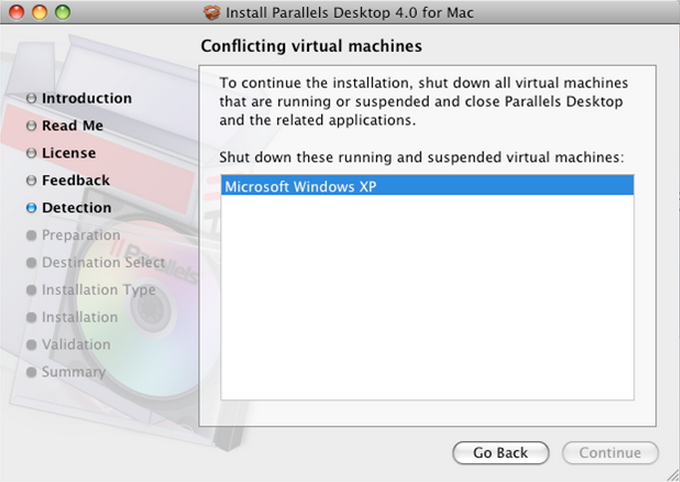
Install Parallels Desktop 4.0 for Mac Conflicting virtual machines To continue the installation, shut down all virtual machines that are running or suspended and close Parallels Desktop and the related applications.
Shut down these running and suspended virtual machines:
I was not sure how to proceed after this error message. I need to upgrade it to the latest version, according to security reasons and now I am stuck up with this error message.
- 1618 views
- 1 answers
- 0 votes
I have iTunes installed on one of my MAC OS X 10.6 machine. I am trying to download the music online from iTunes store and I try to save it and get the following error message.
Problem Occurred Folder “does not exist remotely.
I am not sure why does this error occur. The moment I clicked on OK my machine froze and I had to reboot the machine in order for me to get it back again.
Does anyone have any idea about this error message?
- 2082 views
- 1 answers
- 1 votes











