Questions with no accepted solutions
This is my 2nd question here related to OCS
I am using Office Communicator in my desktop, but the moment I tried to synchronize my outlook calendar with communicator, I have got an error message like
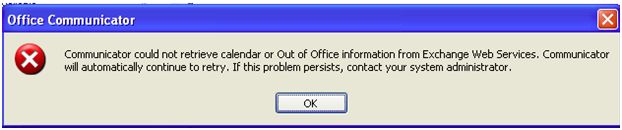
Office Communicator
Communicator could not retrieve calendar or Out of Office information from Exchange Web Services. Communicator will automatically continue to retry. If this problem persists, contact your system administrator.
I don’t know how to solve this problem and now looking forward if anyone can help me in this issue.
- 2127 views
- 1 answers
- 0 votes
I have decided to use office communicator and configure it on my desktop where my operating system is Win XP.
After successful configuration I get the below error message

Office Communicator
You will not be able to sign in because your account is not configured to support enhanced presence features.
Please contact your system administrator
I would like anyone to help me in this aspect by providing proper solution of this problem
- 2841 views
- 1 answers
- 0 votes
I have just installed Microsoft exchange to use it as my central mail exchange point. Installation has done successfully, but whenever I want to connect with the mail exchange server, I have encountered a problem and got an error message:
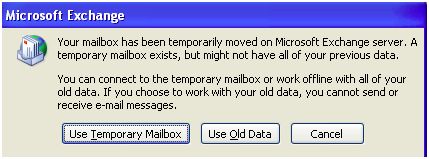
Microsoft Exchange
Your mailbox has been temporarily moved on Microsoft Exchange server. A temporary mailbox exists, but might not have all of your previous data.
You can connect to the temporary mailbox or work offline with all of your old data. If you choose to work with your old data, you cannot send or receive e-mail messages.
- 3360 views
- 1 answers
- 0 votes
While installing network Record Player on a machine running on a small LAN and have Windows 2000 server as the operating system, I have faced some trouble and got an error message after line installation halfway done.
Network Recording Player installer Information
Error 1406. Could not write Value Display Icon to key SOFTWAREMicrosoftWindowsCurrentVersionUnInstall{D12CD09C-BFEE-A7F7-054AEA2E369C}. Verify that you have sufficient access to that key or contact your support personnel.
Need help from some expert network administrator who can troubleshoot this problem and help me out from this.
- 2757 views
- 2 answers
- 0 votes
Hi, I have facing a problem while trying to install Citrix MetaFrame presentation server for windows on a machine where Windows Server 2003 is running,
Installer Information
Citrix MetaFrame Presentation server for Windows can only be installed on Windows 2000 Server or Windows Server 2003 with terminal Service running in application server mode. Setup will now exit.
Need help from any expert ones to get rid of this problem
- 1825 views
- 1 answers
- 0 votes
I am using Win XP as operating system on my laptop and wanted to make a remote login to another of my friend having the same broadband internet line from the same ISP as like me. The moment I provide the user name and password of his computer, I have got an error message like
Logon Message
The policy of this system does not permit you to logon interactively.
Can anyone please help me to solve this issue?
- 1412 views
- 1 answers
- 1 votes
Hi brothers,
I have a pre installed .NET framework in my computer and my operating system is Win XP.
Recently I have installed my Sql and apache server and tried to test some web applications under .NET environment, but I have encountered with an error message
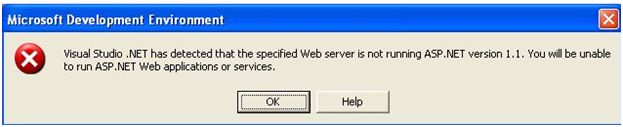
Microsoft Development Environment
Visual Studio.NET has detected that the specified Web server is not running ASP.NET version 1.1. You will be unable to run ASP.NET Web applications or services
Need immediate help to solve this problem.
- 1222 views
- 1 answers
- 0 votes
Hi!
I have installed Microsoft Visual Studio a few days back on my laptop. My operating system is Windows XP. I have used this smoothly for the last few days, but from yesterday I have encountered a problem while I am trying to launch Visual Studio with an error message:
- 4563 views
- 1 answers
- 0 votes
Hi,
I have setup two client-server programs in two different desktop computer with same configuration and OS. But I am facing problem while trying to connect the host machine and encountered with an error message like:
Cannot connect to host *********: No connection could be made because the target machine actively refused it.
Can anyone help me to solve this problem?
- 890 views
- 1 answers
- 0 votes
Hi all,
I'm trying to run windows XP through fedora in Virtual machine server v.2. While compiling the modules I got an minor error but I ignored it. I don't want to start the process again. I typed #rmmod. etc and edited the configuration file from terminal.
Still facing this error.
Please help! Thanks.

Failed to
initialize monitor
Device.
- 1109 views
- 1 answers
- 0 votes











