Microsoft exchange temporary mailbox issue

I have just installed Microsoft exchange to use it as my central mail exchange point. Installation has done successfully, but whenever I want to connect with the mail exchange server, I have encountered a problem and got an error message:
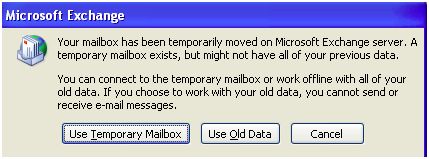
Microsoft Exchange
Your mailbox has been temporarily moved on Microsoft Exchange server. A temporary mailbox exists, but might not have all of your previous data.
You can connect to the temporary mailbox or work offline with all of your old data. If you choose to work with your old data, you cannot send or receive e-mail messages.
Can anyone please help me by providing solution of this problem?












