-
Hi Steven,
Re-install GlimmerBlocker. You will get a pop up with options that looks like the below image.
Select the below options:
Select Forever (to permit G […]
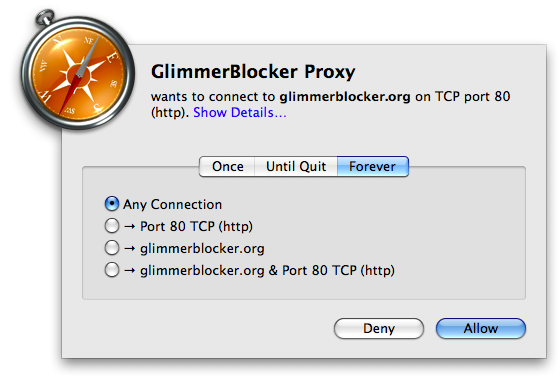
-
Hi Leonora,
This error could be happening due to a bunch of problems, this is a known error in SparkWeb. You need to first verify if you have a secure connection as SparkWeb will not connect otherwise. You […]
-
It generally happens when your information is not configured properly. To solve this follow the instructions below.
Click Start, and then just click Control Panel. In the Control Panel, just click […]
-
If you want to create a new start menu, try a free tool called start menu reviver. This free utility takes an entire different approach. The Metro start screen displays big, rectangularity. By default, the t […]
-
I have plans to migrate to Windows 8 from Windows 7. I tried the Windows 8 before and I didn't like the interface and there are bugs on some applications and programs especially the Start menu. But, I […]
-
Hi Hathy,
The error is because of incorrect mail settings.
To resolve the error:
1) Click 'File' > 'Add Account'
2) In the address field, enter an email address and password, Click […]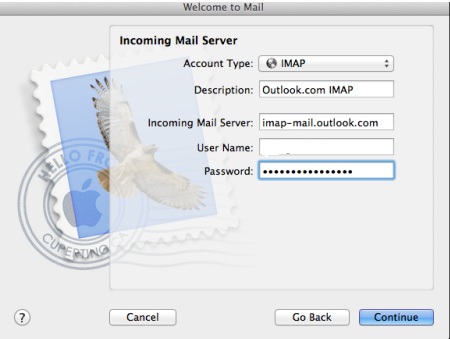
-
Hi Patricia,
The error is because the older version of the file is not supported.
There are multiple solutions to it.Solution 1: Open the file using File/Open Option
1) Start word for the Mac […]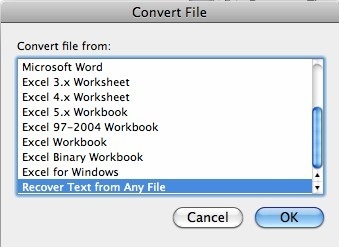
-
Hi James,
The error is due to incorrect installation process.
To resolve this error, follow the below steps:
1) Click 'OK' and change the configuration
2) In the WinLIRC configuration window, […]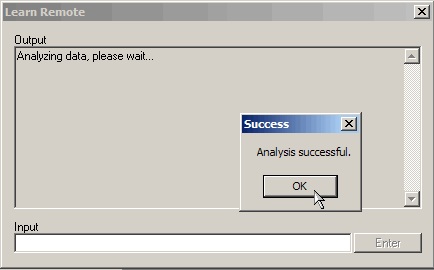
-
Hi Jeffrey,
The error is because 9802 Real-Time driver requires NI-VISA which is not installed.
The solution to it is:
1) Open 'Measurement and Automation Explorer' > 'Remote Systems' […]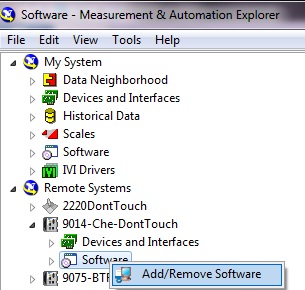
-
Hi Robert,
The error is because the installation is not done manually.
The solution to it is:
1) Exit the host application
2) Run 'ROBUSKEY License Manager'. Enter product serial number and […]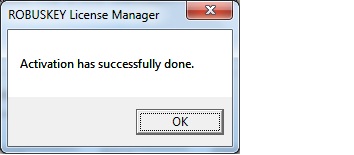
-
Hi Jack,
The error can occur due to incorrect firewall settings, NI Configuration Manager services, Database Corruption.
The solutions to fix these errors are:
Solution 1: (Firewall Settings)
1) Disable […]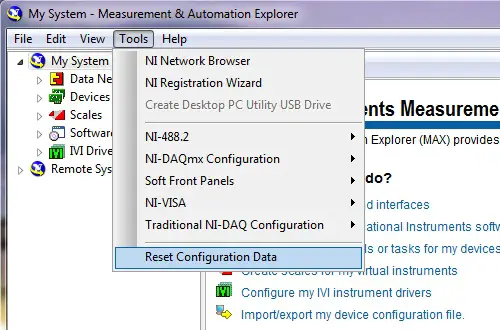
-
Hi Carol,
The error is because Firefox version is not compatible with Ad block extension.
The solution to it is:
1) Click on 'Fire Fox' button, Select 'Options'
2) Click on […]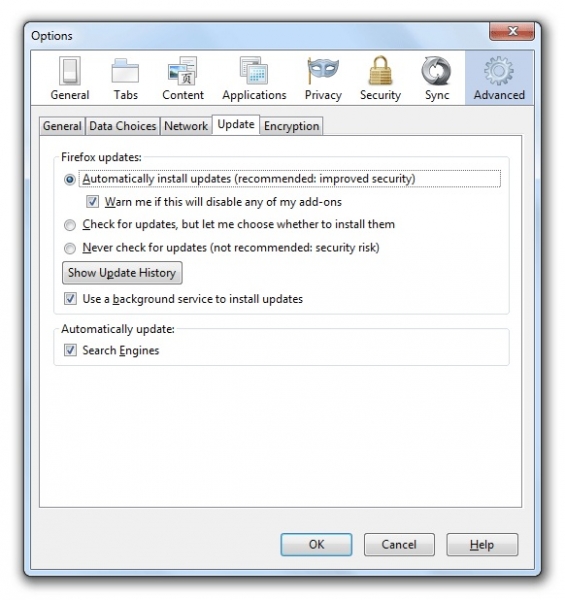
-
Hi Humberto,
The error is because some of the library files were not installed properly. You need to uninstall EasyBCD2.0 software.
There are multiple ways to uninstall it:Solution 1:
1) Click […]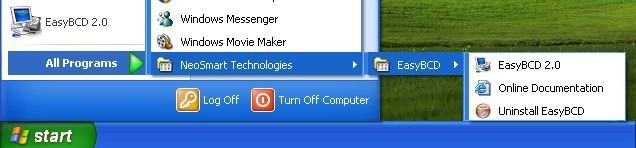
-
Hi,
In Mac OS there is apple’s native PDF viewer which does the job.
If you are using Adobe PDF viewer, some files can be password protected and there can be files which are not created with Adobe PDF a […]
-
Hi John,
The error is because of difference between database engine of Microsoft Access 2007 and SQL Server.
The solution to it is:
1) Install the OLE DB Provider for Microsoft Office 12.0 Access Database […]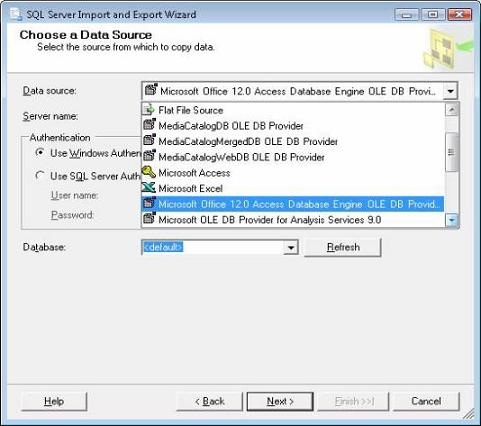
-
Hi Thomas,
The error is because you have created a Power Pivot Sheet with Power Pivot version in Office 2010 and opened in Office 2013.
The solution to it is:
1) Open the Power Pivot Sheet Version in […]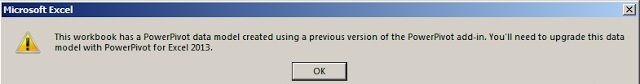
-
Hi Isaac,
The error is because some of the system files are installed with incorrect Microsoft versions.
The solution to it is:
1) Click 'Start', type 'Command Prompt' in […]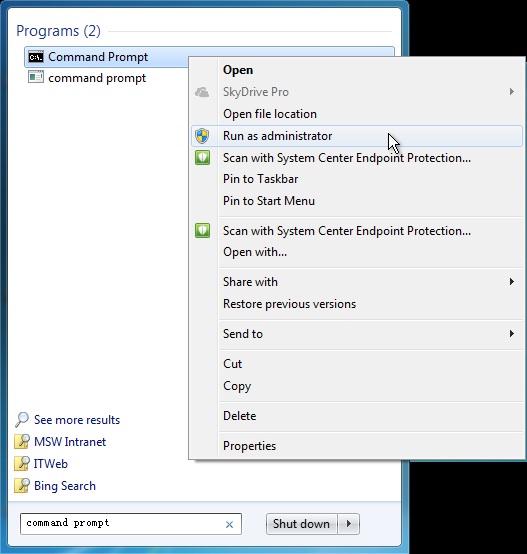
-
Hi Rachel,
The error is because either the ppcore.dll is not present in the system or it is damaged.
The multiple solution to it are:
Solution 1: Reinstall programs from control panel
1) In Control […]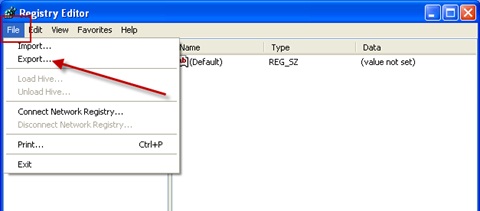
-
Hi Donald,
The error has occurred because SQL Server access was not configured.
The solution to it is:
1) Start 'SQL Server Configuration Manager'
2) Open 'SQL Server configuration […]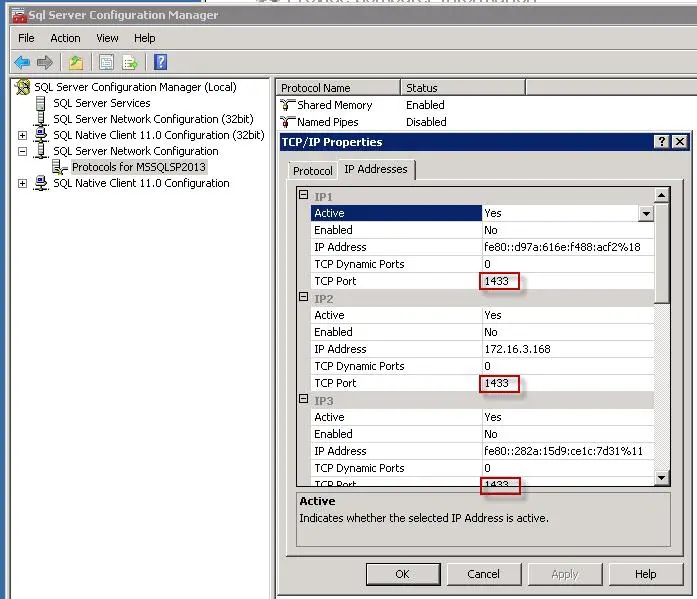
-
Hi Alex,
The error is in USB bus connected to the system.
There are multiple solutions to resolve this error.Solution 1:
1) In the USB bus device, disconnect the powered devices connected to system […] - Load More











