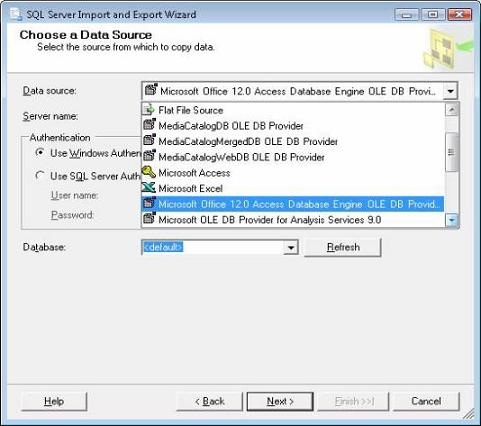Microsoft Data Link has encountered an error

Hi,
I got this following weird error message when I attempted to import Microsoft Access 2007 format database (*.ACCBD) into SQL server. The error showed “Test Connection failed because of an error in initializing provider.
Could not find installable ISAM”. I have installed all the drivers properly but I can’t resolve this issue without having your assistance.
Please suggest me.
Thanks in advance.
Microsoft Data Link Error
Test Connection failed because of an error in initializing provider. Could not find installable ISAM.