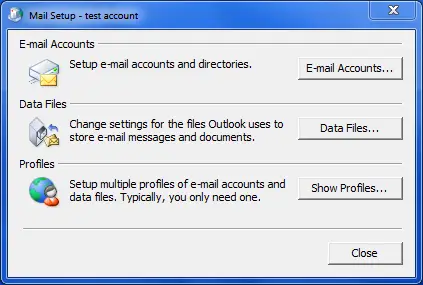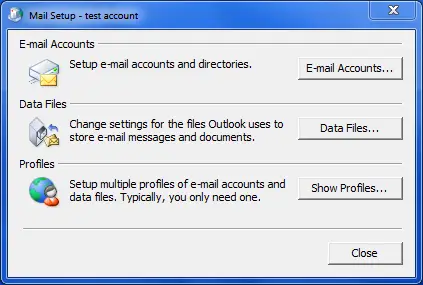Hi Guys,
I am using Microsoft Outlook in Windows XP, and is getting the error “Outlook data file cannot be accessed (error 8004010F)” while clicking send and receive button in MS Outlook. I don’t know about what need to be done. Please suggest a way to overcome this issue.
Thanks,
Charles F Dority
Outlook file data cannot accessed

It generally happens when your information is not configured properly. To solve this follow the instructions below.
Click Start, and then just click Control Panel. In the Control Panel, just click Email. In the Email Installation – Perspective discussion box, just click Show Profiles. Select your current Perspective information, and then just click Properties. In the Email Installation – Perspective discussion box, just click Information Files. Select the Information Files tab in the Account Settings discussion box, and then note the name and location of the default computer file in your information
Outlook file data cannot accessed

Hi,
Go to control panel. Go to mailing options and create new Ms Outlook profiles. It will install with all fresh options and will remove errors. Import all your emails to this new profile and delete the older one but first change this one to default profile. Sometimes a new PST file also resolves the issue. If nothing works, insert your office Disk and repair your Ms-outlook. Don't forget to take the backup of your data first.