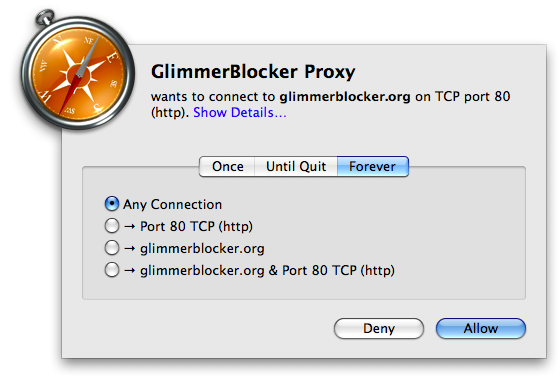Problem performing the request using Glimmer Blocker
Asked By
0 points
N/A
Posted on - 09/12/2013

Hi,
I received this unknown error message while using Glimmer Blocker and experienced this nonsense error saying “Problem performing the request
Try deactivate and reactivate Glimmer Blocker”. I have tried to deactivate and reactivate but the problem exists. Help me! Thanks

Problem performing the request
Try deactivate and reactivate GlimmerBlocker
URL: /=gb=/a517f306021aac5990199256bd5d28fc3bf697a5/filters/subscription/get
Error Domain=NSURLErrorDomainCode=-1003
UserInfo=0x16c92dc0 “can’t find host”