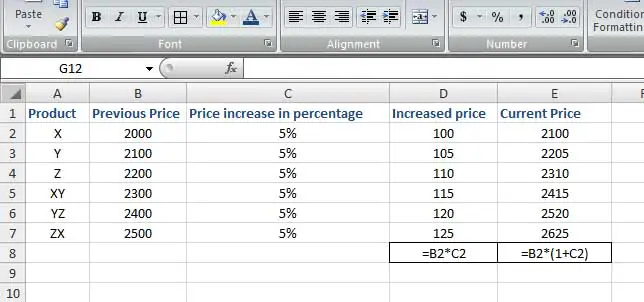Excel formulas on each row

I need to increase the price of commodities that are entered into an Excel worksheet by 5%. Please detail me the procedure of calculating and entering the new price into each row. Also, I would like to know about the function that will help you in returning the name of the worksheet in Excel.