How can I add PDF files to excel?

Good day guys,
How can I add PDF files to excel files? Can you teach me the procedures on how doing it?
Waiting for your answer. Thanks techyv.


Good day guys,
How can I add PDF files to excel files? Can you teach me the procedures on how doing it?
Waiting for your answer. Thanks techyv.


Follow the steps below to add a PDF file to your Excel file:
1. Click Insert and then click Object under the Text group.
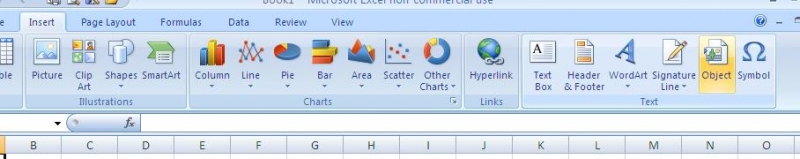
2. Click the Adobe Acrobat Document on the Create New tab and then click the OK button.
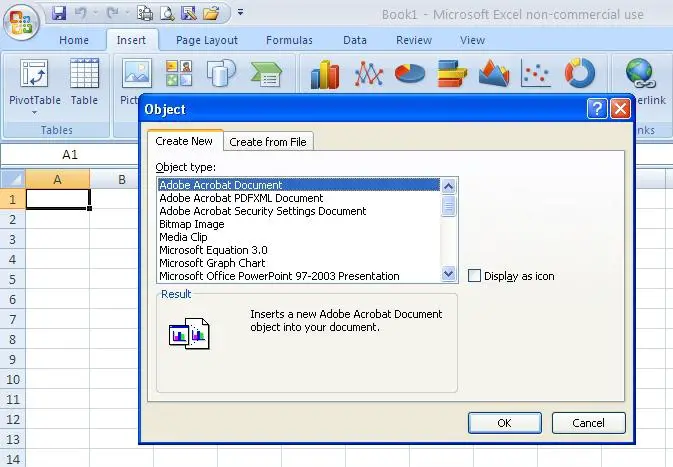
3. Locate the PDF file that you want to insert and then click the Open button.
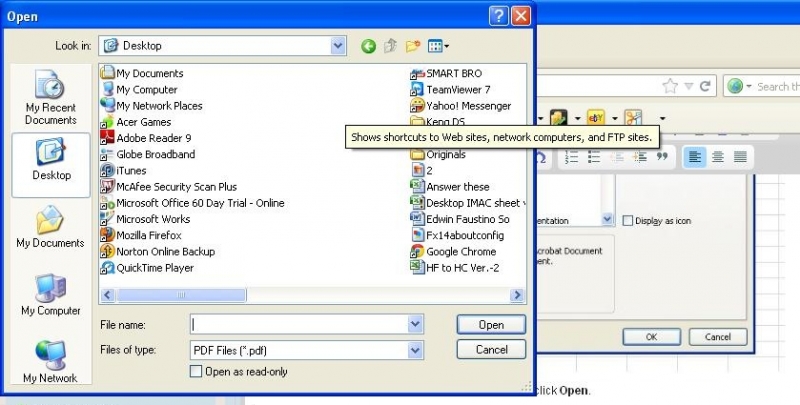


Hi Ethan Scott,
I would like to take you in this easy task of adding pdf files in the excel worksheet.
Open the workbook that you would want to insert the worksheet in.
Go to insert.
In the text group click object.
In the object dialog box choose create new.
Choose Adobe Acrobat then click OK.
Kindly Note.
This option is for the use of excel 2010.
For the MS Excel 2007.
You need to install MS Office 2007 service pack 2.
After this you may now be able to manually be able to save a file and send in PDF form.
From the MS option go to save as and select PDF. From the save option you may use the code demonstrated in there.
You may create PDF from the:
Entire workbook.
Every worksheet that has addressed in the cell A1.
Every worksheet with sheet level name.
