The terminal server has exceeded the maximum number of allowed connections.

Hi,
While I am trying to log in terminal server as an administrator, a message appears and decline log in.
The message contains "The terminal server has exceeded the maximum number of allowed connections.
I have tried several times, but each time this message appears and restrict log in.
Please share your experience regarding this issue.
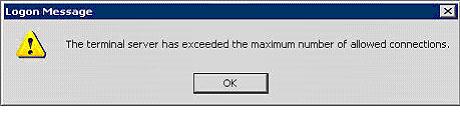
The terminal server has exceeded the maximum number of allowed connections.
Regards,
Lina












