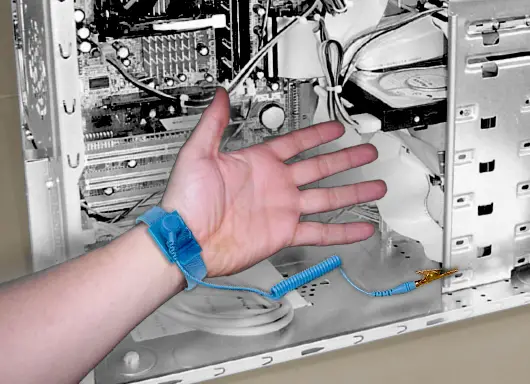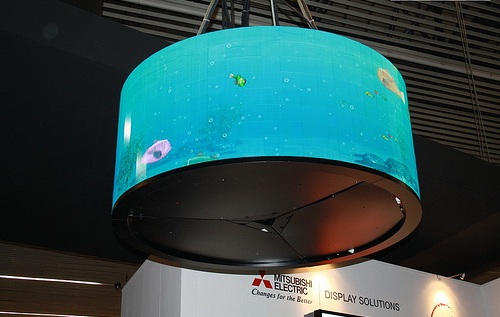How to get ready to trouble shoot hardware failures
Are you about to remove the outer case of your system unit to troubleshoot a hardware failure? Have you followed the below mentioned tips? If not it’s better to read this article to start safely troubleshooting your PC.

- Please disconnect all power adapters from the main sockets before at least 15 minutes in order to give all the capacitors, adequate time to discharge.
- Remove all the other cables like monitor cable and keep the system unite in a flat, well lit and a ventilated area which has enough space to move your hands.
- Do you know that your body can have static charges which can damage sophisticated parts in your PC? So always wear a ground strap or at least touch a metal part before removing any sophisticated unit.
- Be careful when removing external cards like rams. Do not drop, bend or get them scratched.
- Use adequate amounts of tools to remove different screws.
- It’s better to wear footwear when removing the outer cover of your PC.