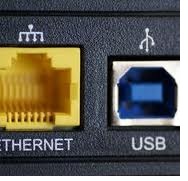Asked By
smith0229
0 points
N/A
Posted on - 08/19/2011

I have connected all the devices with USB data cable to my PC. Sometimes any USB interface stops its proper connectivity and shows that not connecting or some hardware issue.
I also tried to segregate the data drives and USB port devices and interchanged their ports but the problems occur again and again after some time.
Why USB Ports sometimes stop working.

Dear Smith0229,
There is a problem with your power supply. The more connected devices the more it eats up wattage. Check your power supply's wattage rating it must be 450 watts or higher to have your devices working. Another solution is connect your devices one at a time.
If the problem persist check your bois and motherboard for updates. Updating drives might as well do the thing. Reset your bios to default settings.
If problems still persist upgrading your power supply is the best choice you have. Don't' buy a generic power supply because the wattage of the generics are not true – rated.
Buying a true – rated power supply with 80% certification is a good choice.
Why USB Ports sometimes stop working.

USB vs. CAT5 cord? It is better to use CAT5 cord than USB, this is a unanimous to all users. USB does have thick cord and it relies on the driver installed of the modem. USB takes longer time travel when the data is processed back and forth from modem to computer. The longer the data traveled, the connection will either slow of intermittent.
The best advise for this issue is either re-install the USB driver more often, turn off modem and reboot it back while the computer is restarting.
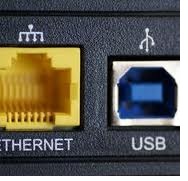
For USB type of connection, expect this kind of trouble, so if you are feed-up with this issue?
Why replace USB to CAT5 cord?