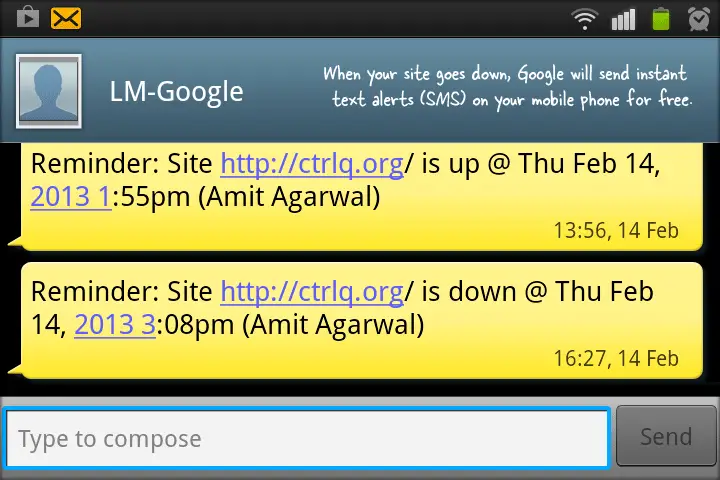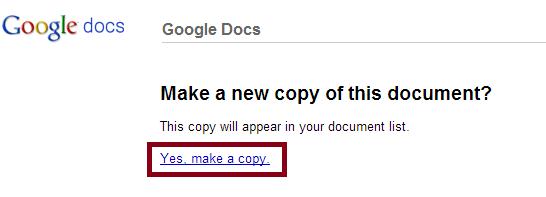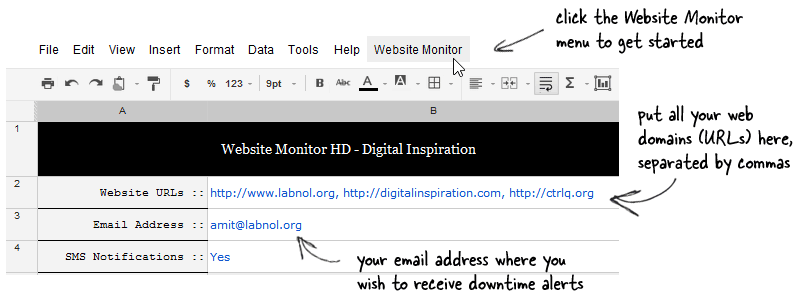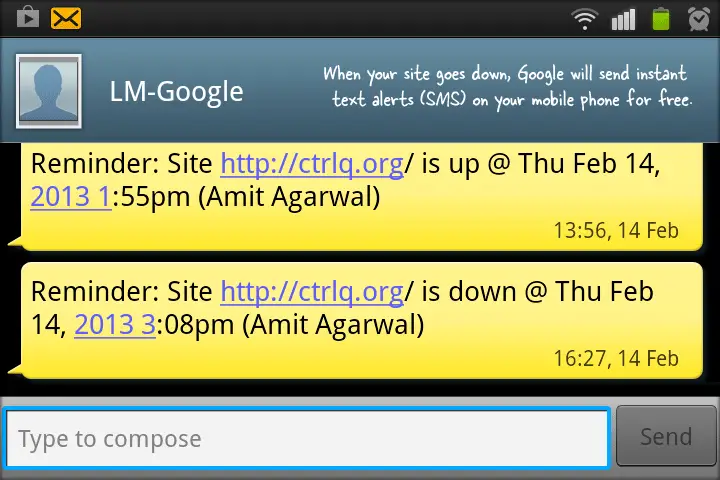Dear Techyv members,I hope all is well. I would like to know what is the best server uptime report in Excel format download available right now? What are its key features and system requirements? Also, please include its own overview about its performance and efficiency. I'm looking forward for your answers.
What is the best server uptime report in excel format download?

Greetings,
While this might not be the best solution around, it certainly packs a punch due to its ease of use and accessibility, and it's free. Most websites employ the use of "freemium services", but my recommendation will be a Do-It-Yourself monitoring tool using Google Docs.
I find that the best thing about this tool is its ability to send alerts to your email inbox or as text messages on your cellphone, when your site goes down or becomes inaccessible.
1. To get started, click here and hit "yes, make a copy" to have the spreadsheet saved in your Google Drive.
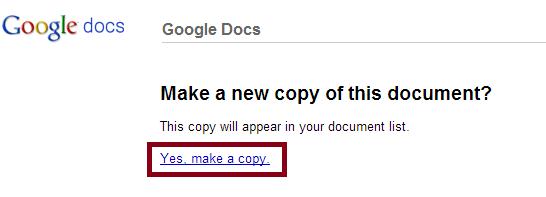
2. Your site URL goes into cell B2 and your email address into cell B3. Yes/No in cell B4 activates alerts by text messages.
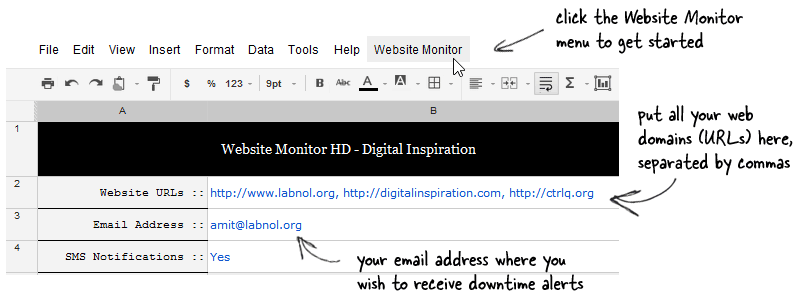
3. In your Google Docs toolbar, you'll find a Website Monitor added. Clicking Initialize will prompt for authorization, which you should grant.
4. Back to the Website Monitor menu, hit "Start" to initialize the monitoring process. You may close the Google spreadsheet now.
You're all set. The Google spreadsheet runs in the background while monitoring your website's uptime at intervals of 5 minutes and will send alerts if the site encounters troubles. You'll also get a notification when the site goes up. These logs are saved in the same Google Spreadsheet which is helpful in analyzing the performance of the web hosting you use.