Update failed Samsung Update for Windows Phone

Hello,
UPDATE ERROR appears when I want to update my Windows Phone. Now I really want to update my Phone because my phone is full with errors and crashes. Can anyone help me to update my Windows Phone properly ? If you have some time please tell me more about this error code…
Thanks !
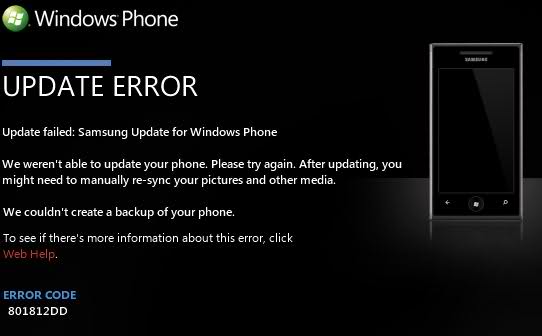
Windows Phone
UPDATE ERROR
Update failed: Samsung Update for Windows Phone
We weren’t able to update your phone. Please try again. After updating, you might need to manually re-sync your pictures and other media.
We couldn’t create a backup of your phone.
To see if there’s more information about this error, click.
ERROR CODE
801812DD












