Asked By
lancelot
0 points
N/A
Posted on - 02/22/2012

Hello.
I am getting an error from Panda Anti Virus error every time my computer turns on, and I can't solve it. Moreover, I am unable to uninstall it.
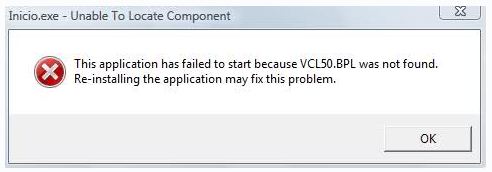
Inicio.exe – Unable To Locate Component
This application has failed to start because VCL50.BPL was not found.
Re-installing the application may fix this problem.
Please help. Thanks.
Unable to Locate Component: VCL50.BPL was not found

Hello Lancelot,
I have read your problem and I think I can provide a solution to that. The problem is usually brought about by panda antivirus. The first thing that you need to do is to download and install the runtime libraries from the link below: http://www.satsignal.eu/software/runtime.html. The panda antivirus you installed either did not include the required file, or it was uninstalled or deleted afterward. This will solve this problem. You once again said that it couldn’t uninstall when you tried. Try using the software from this link to uninstall. https://www.revouninstaller.com/revo_uninstaller_free_download.html. I hope this will solve your problem.
Regards.
Unable to Locate Component: VCL50.BPL was not found

Usually when users receive this error they have the Panda antivirus installed which than malfunctions.
If you have that antivirus installed download the uninstallers for that antivirus and uninstall that program.
You can find them here: Panda 10 – http://resources.downloads.pandasecurity.com/sop/UNINSTALLER_10.exe
Once you do that, reboot your computer. After the reboot install the antivirus, if you still want it, and it should work again.












