
Hello everyone,
I have recently purchased a laptop. A friend of mine suggested me to install trend micro internet security. I installed this software successfully and the installation was fully completed. When I started my laptop, the trend micro did not start. It appeared on my toolbar for a fraction of a second and then it faded away. The following error message popped up on the screen after that:
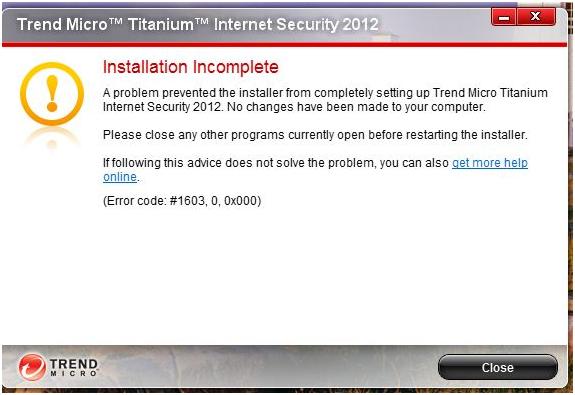
"Trend Micro Titanium Internet Security 2012
Installation Incomplete
A problem prevented the installer from completely setting up Trend Micro Titanium
Internet Security 2012. No changes have been made to your computer.
Please close any other programs currently open before restarting the installer.
If following this advice does not solve the problem, you can also get more help
online. (Error code:#1603,0,0×000)"
Can anybody explains why do I get this error and what does it mean?
I tried to resolve it but I failed. If anyone can be of some help in resolving my problem, I'll be highly grateful.
Waiting for your replies
Regards
Grace
Trend Micro 2012 initializing error

This error comes if your installation was interrupted between 70 to 100 percent. There are few possible scenarios in your case which you can see to solve the issue.
1. Check to make sure that you have no other antispyware or antivirus software installed in your system. If you have even a folder named after an antivirus then deletes it.
2. Download Ccleaner from filehippo.com and clear the registry entries for any previous incomplete installations of the software.
3. Reinstall the software after you have done with the above mentioned steps.
4. Normally I recommend people to install AVG, Kaspersky or ESET NOD32 for the ultimate protection. So if you are unable to solve the above issue, and then switch to one of these as they are far better than the trend micro.
Trend Micro 2012 initializing error

Hi
Regarding on this issue there is another Techyv post which one also will be helpful for you to solve this issue easily.
Error Code: #1603, 0, 0x000
Trend Micro 2012 initializing error

Check again if your computer meets the requirements to run Trend Micro Titanium Internet Security 2012. To be able to install and use Trend Micro Titanium Internet Security 2012, your computer needs to be running on Windows XP Service Pack 3 (32-bit only), Windows Vista Service Pack 2 or higher, or Windows 7 both 32-bit and 64-bit. Microsoft Windows 10 is not supported.
To avoid problems when using Trend Micro Titanium Internet Security 2012, make sure you have the latest Service Pack installed. Windows XP and Windows Vista already reached their end of support. So, there will be no more Service Packs to be released for them.
The latest Service Pack for Windows 7 is Service Pack 1 and Microsoft has no plan of releasing future Service Pack for this operating system and will just let it die until a new operating system arrives. Since Trend Micro Titanium Internet Security 2012 didn’t load successfully during startup, try installing the latest Service Pack for your Windows 7.
Go to Windows 7 Service Pack 1 (KB976932), download and install it. If installing the latest Service Pack didn’t fix the problem, try reinstalling Trend Micro Titanium Internet Security 2012. You can also try installing other antivirus or internet security program such as ESET Smart Security or ESET NOD32 Antivirus.
There are ways to install ESET Smart Security and ESET NOD32 Antivirus for free and with lifetime activation. For ESET Smart Security, go to ESET Smart Security 8 with Lifetime Activation. For ESET NOD32 Antivirus, go to ESET NOD32 8 Antivirus with Lifetime Activation. Here’s one of the video guides to teach you how to do it.
[video:https://youtu.be/168PSBOLktw]













