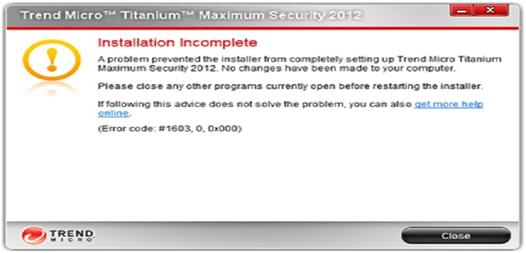Asked By
bryan dowdy
40 points
N/A
Posted on - 05/17/2012

Hi,
I fed up with the error that is being occurred at the time of installing Trend Micro Titanium Maximum Security and keeps on getting the same error message as installation is incomplete of error code I mentioned so kindly refer at that and provide me the solution. Thank you.
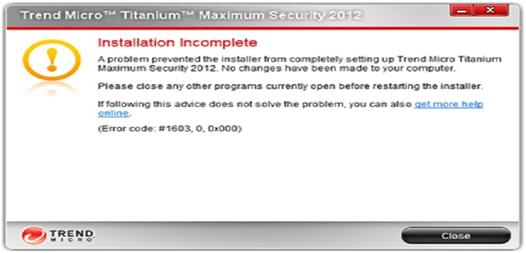
Error:
A problem prevented the installer from completely setting up Trend Micro Titanium Maximum Security. No changes have been made to your computer.
Please close any other programs currently open before restarting the installer. If following this advice does not solve the problem,you can also get more help online (error code:#1603,0,0×000)
Error Code: #1603, 0, 0x000

There are several steps that are needed to solve the issue regarding Trend Micro Titanium.
Download the Trend Micro Diagnostic Toolkit.
When asked for passwords write “novirus” (without the quotes). Run the toolkit click on the uninstall tab click on the uninstall software and click on yes then wait. And restart the computer.
After your computer has restarted, update Microsoft Visual C++ from the following links.
Afterwards download the hotfix to your desktop from the link.
Double click the downloaded file and click ok to continue, click ok after the hotfix has finished recovering the permissions, install Titanium.
Error Code: #1603, 0, 0x000

Hi,
To solve this problem, follow the steps below:
1. Remove the contents of the C:WindowsTemp folder.
2. Go to the C:Windowssystem32DRIVERS folder, and then search for the tmtdi.sys file. If it is in the folder, delete it.
3. Run the Permission Tool. Type ‘novirus’ when you are prompted for a password.
4. Remove the Trend Micro folder in the following locations:
-
C:Program Files folder.
-
For Windows XP: C:Documents and SettingsAll UsersApplication Data folder.
-
For Windows Vista and Windows 7: C:ProgramData folder.
5. Open the Registry Editor by doing the following:
Remember that editing your computer's registry can cause serious errors on your machine. Always create a backup before making any changes. If you need help, you can view the Help file by clicking Help- > Help Topics on the Registry Editor window.
a. Go to Start -> Run.
b. Type ‘regedit’ on the Open field, then press Enter. The Registry Editor window will open.
6. Remove the TrendMicro registry entries in the following locations:
-
HKEY_LOCAL_MACHINESoftware
-
H KEY_CURRENT_USERSoftware
7. Reinstall the Titanium program.
If you still face the problem when you tried reinstalling your program, create a debug log for analysis. Follow the steps below for instructions:
1. Open the folder that was extracted during the installation.
2. Open the Support Tool folder, and then open either of the following folders dependent on your OS version:Check first if you are using a 32-bit or 64-bit version of your windows OS.
3. Double click the SupportTool.exe file. The Trend Micro Diagnostic Toolkit window will emerge.
4. Click the (B) Debug tab.
5. Click 1. Start Collecting Data.
6. Wait for the buttons to become accessible.
7. Reproduce the steps you made when you encountered the problem or error message.
8. Go back to the Trend Micro Diagnostic Toolkit window, and then click to Finish Collecting Data.
9. Wait for 5 to 10 minutes or until the tool finishes gathering the log data.
10. Find the log file from the Archive folder. You can find it in the 32-bit or 64-bit Support Tool folder.
11. Send the log file to Trend Micro Technical Support.
Error Code: #1603, 0, 0x000

Hi
This error comes if your installation was interrupted between 70 to 100 percent. There are few possible scenarios in your case which you can see to solve the issue. To know more visit this Techyv link.
Trend Micro 2012 initializing error