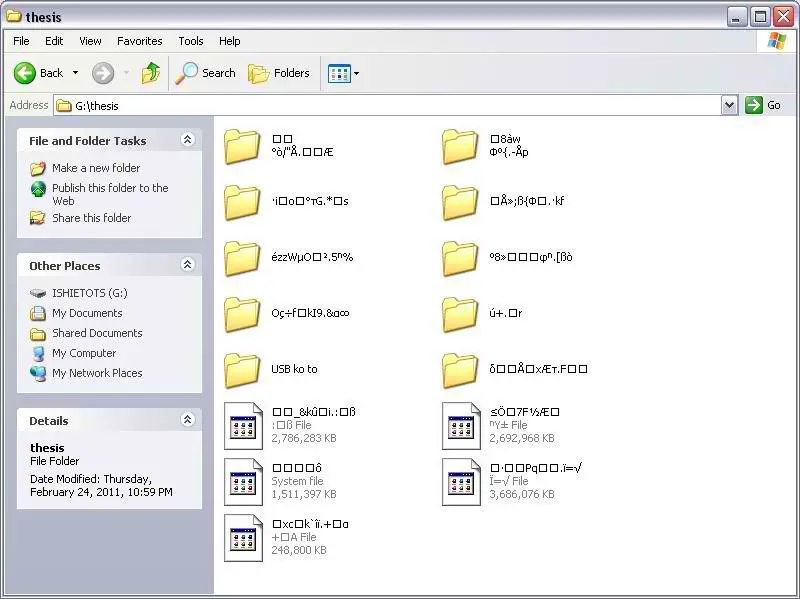Folders and File Names changed to weird characters

I have an 8 GB USB Flash Drive, which I am using for sometime now without issues. Last night I transferred, some files as usual on the flash disk and ejected it via "safely remove hardware.
Today, When I opened the USB flash drive, strange file and folder names have appeared as you can see on the screen capture below.
Does this mean my files are corrupted?
Can I recover my files?