Firefox error message won’t run after installing plug-in

Firefox error message won’t run after installing plug-in.
I have installed an update of a plug-in for Firefox. But after that installation and restarting Firefox, the system showed me a message telling that program should be closed to allow the previous installation to complete. This made the Firefox browser not to run.
Okay, as the message said so, I clicked the button OK then the Firefox closed. Since there were no running installation, I opened the Firefox and the message trapped me again. I tried it several times but it didn't work.
I also tried reinstalling my Firefox with the latest installer from Mozilla web site. No luck because the message still appeared.
A few days after, I tried to run the browser, the message was still there.
Please help me solve this problem. What should I do now?
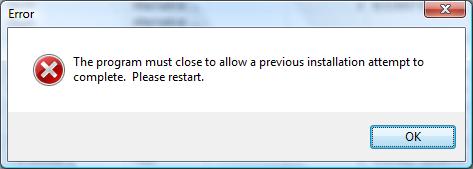
Error
The program must close to allow a previous installation attempt to complete. Please restart.












