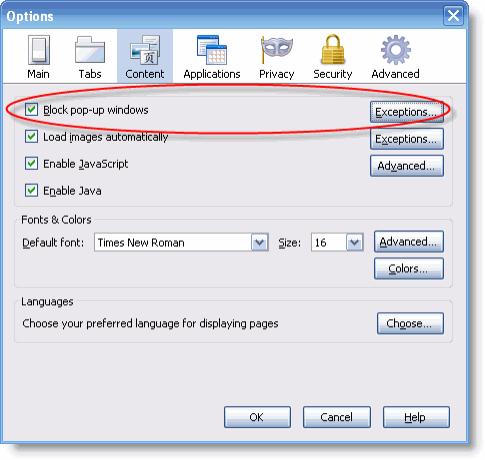Asked By
jeremy ngo
20 points
N/A
Posted on - 03/31/2012

I'm tired of closing all windows that is popping up whenever I search the net,
Is there any possible way to stop it ?
Or to prevent it ?
Stop pop up windows when browsing

Hey Jeremy ngo!
Yes! There is a way to block the pop-up windows. It depends on your browsers that how can you disable pop – up windows.
You have not mentioned the browser that you are using.
So, I am going to tell the method to disable pop-up windows for IE, Mozilla and Opera.
Internet Explorer.
1. Open Internet Explorer.
2. Click on Tools button and select Internet Options.
3. Click on Privacy Tab. In pop-up Blocker section, Check the option "Block Pop-ups"
4. Click on Ok button and you are done.
Mozilla Firefox:
1. Open Mozilla Firefox.
2. Click on Tools button and select options
3. Click on Content Tab and check the option for Block Pop-ups.
4. Click on Ok and you are done.
Opera:
1. Open Opera.
2. Click on Tools button and select Preference.
3. In General Tab under "Chose how you prefer to handle Popups: section, select "Block Unwanted Pop-ups from the small drop down arrow.
4. Click on Ok and you are done.
Thanks
Stop pop up windows when browsing

Firefox permits you to control pop-ups through the Content panel in the Options window.
By default Pop-up blocking is turned ON, so you don't have to worry about allowing it to stop pop-ups from showing in Firefox.
When blocking a pop-up, Firefox shows an information bar as well as an icon in the location bar. See Figure 1 below:
When you click the Options button in the info bar or the icon button in the location bar, a menu is displayed with these options See Figure 2:
Allow/Block pop-ups for this site
Edit Pop-up Blocker Options
Don't show info bar when pop-ups are blocked
(show the blocked pop-up)
Here you can manage your pop-up setting to Allow or block as you desired so.