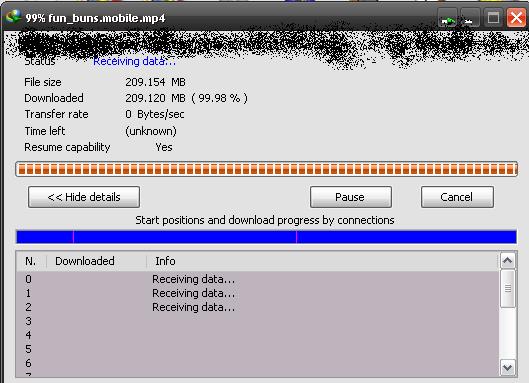Need a big favor!
i tried to download this file so many time but whenever it reach to 99.98% I'm getting below problem,
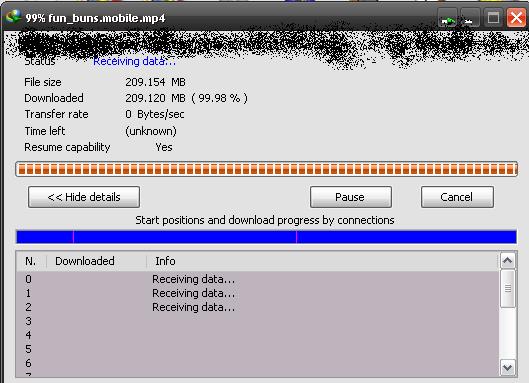
I tried uninstalling IDM but still I'm getting same error. I'm so fed up from looking for a solution for this,
Please help me!
Can’t resume downloads in IDM

My dear friend, it is a problem of your IDM software. Most of the time there are some files in software which are corrupted ones and then those files create a problem in installing or running of program. So now only the way is that you can delete your this software IDM and then again reinstall it by downloaded in a new way and also from an authorized site.
Now how you can delete it fully.
First you can delete its folder from the drive where it is installed. Don’t worry if some files are not deleted you should delete only those which are easily deleted.
Secondly you can go to the start menu and then open the search file and then search IDM and then when it shows other files of IDM delete those as well
Now go to the control panel and then go to the add/remove program and then uninstall that IDM program. It surely removed fully from your computer
Then you can download it again and install it to run.
Cheers.
Can’t resume downloads in IDM

Its true that reinstalling it might fix the problem, but it is not always the case. There are certain file server that doesn't support download accelerators and will sometimes stop on a particular time. It could also be a case of a corrupted file or the server that distributes the file becomes unavailable unexpectedly. Resuming becomes a problem because the link to the file have closed even though it is said "Yes" on the resume capability.
Try downloading the file using the standard downloading procedure using your web browsers download function. It will work as long as the server is really up and running for this file that you need to download
Can’t resume downloads in IDM

I always experience that whenever I’m downloading something. Every time the download is almost complete, the downloading will suddenly stall at 98 or 99 percent (98% or 99%) making the remaining time go infinite or “unknown.” But after a few seconds, the download eventually continues and finishes. That’s why you just have to wait for the process to complete.
But if the downloading stalls for several minutes already and you already tried reinstalling the program, try updating it to the latest version. Download the free version of Revo Uninstaller and install it. Once installed, start Revo Uninstaller then select your Internet Download Manager among the applications and click “Uninstall.” Follow the normal uninstall process.
When uninstall is complete, click “Scan” to scan your computer for any leftover files and then delete everything it finds. This will delete everything the program created on your computer. After this, exit Revo Uninstaller then download the latest Internet Download Manager and install it. See if this works.
If this doesn’t work, try using a different download manager like this Free Download Manager which I am using.