Stack Trace Error on MS Dynamic AX 2012

When trying to update the Item group in MS Dynamics AX 2012, I right-clicked on the Item group field and then choose the Record Info. Under the Record Information form, I tried clicking the Fill Utility button but I got a Stack trace error. Can someone help me on the error I am receiving?
Thank you.
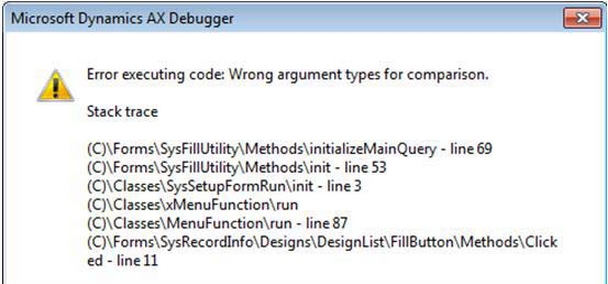
Microsoft Dynamics AX Debugger
Error executing code: Wrong argument types for comparison.
Stack trace
(C)FormsSysFillUtilityMethodsinitializeMainQuery – line 69
(C)FormsSysFillUtilityMethodsinit – line 53
(C)ClassesSysSetupFormRuninit – line 3
(C)ClassesxMenuFunctionrun
(C)ClassesMenuFunctionrun – line 87
(C)FormsSysRecordInfoDesignsDesignListFillButtonMethodsClick
ed – line 11












