Sophos Anti virus services error while trying to open

Hi there,
I installed on my PC Sophos Antivirus and it doesn’t want to start. I tried to start it manually and is not working. When I tried to start it from Services this error appeared. I can’t start Sophos at all. Can anyone tell me please what is the problem ? How can I solve this ?
Thanks !
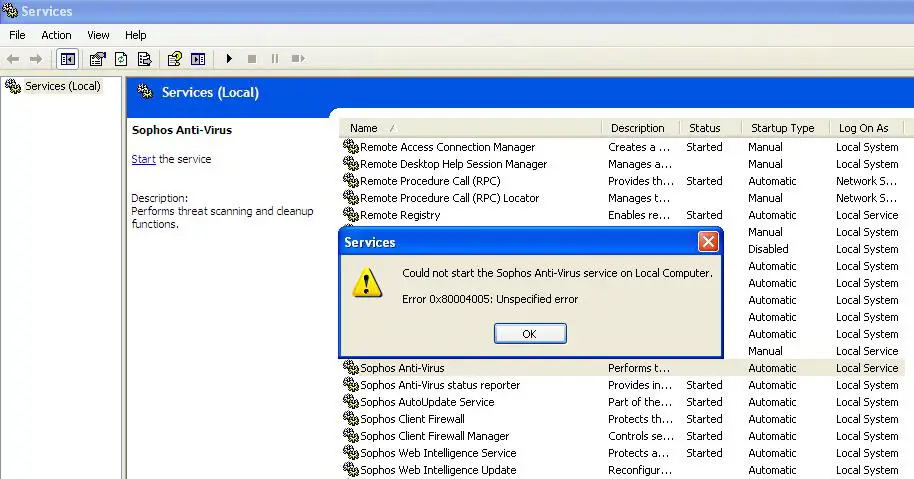
Services
Could not start the Sophos Anti-Virus service on Local Computer.
Error 0x800004005: Unspecified error
OK













