Restore feature error when it is not working.

My XP operating system create some problem. My operating system has been changed my desktop feature where I lost my important document. Now I want to Restore my computer in back date.
But my Restore feature on my computer is not working and my computer provides an error which is “computer could not be restored to this date. No changes have been made. Try another date. ” Try another date same thing happens. All of my personal document were deleted from my computer, and I want to get them back.
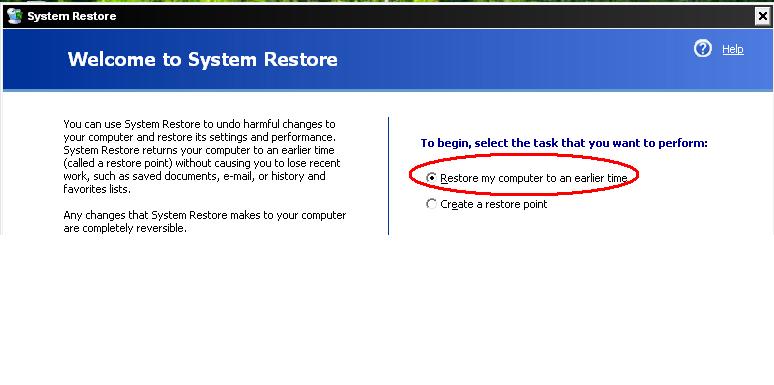
How can I restore my computer to an earlier time?












