Asked By
Paul Chase
0 points
N/A
Posted on - 10/31/2011

When I was uninstalling my brother's printer I think I must have screwed up and accidentally erased all the files. I finally tracked down a credible repair which says I'm missing all the files.
I used Windows XP disk and run sfc/scan but the disk doesn't match the one that I'd used to install the OS (cannot find where it is). Can I verify what files I need and add them without that disk?
I need to recover files accidentally deleted during printer uninstall

Hello,
There are a lot of free software that you can download to recover or restore the files that you have accidentally deleted. One is EASEUS DATA RECOVERY WIZARD and this is a free edition. This can be used in Windows XP/Vista/Win7 etc.From formatted partitions, it will automatically recover original file names and storage. It can also recover files from dynamic disk.
You can download it on this site:
Another software that can recover deleted files is Softperfect file recovery. It is also free and very useful in recovering and restoring deleted files. There is no installation requires. Just download it on the link below:
Zorian
I need to recover files accidentally deleted during printer uninstall

Hello there,
You can try recovering those deleted files with this trick. You just have to right click the folder that used to contain the files you deleted and then select Restore previous versions. If this does not work, try System Restore. Go to Start then click All Programs. Select Accessories then System Tools.
You will find the System Restore there. Click it and choose from the task you want to perform. Restore your computer from the time that your printer was installed. After the system restoration, uninstall your printer safely. Hope this fixes your problem.
Good luck to you.
I need to recover files accidentally deleted during printer uninstall

Firstly, can you open windows. Then try the following.
Do you have system restore enabled on the partition with windows XP. You have a chance of recovering your files if you have system restore enabled. To do system restore go to Start> All Programs>accessories> System Tools> System Restore.
Select Restore my computer to a previous time and click next.
Now choose a restore point with date/time before you deleted the files and click next. Click next again.
This will restart your pc. System restore will replace the files you have deleted and this should solve your problem.
Answered By
lee hung
75 points
N/A
#98248
I need to recover files accidentally deleted during printer uninstall

Hello Paul,
You can recover your files using a software called 'RecoverMyFiles' which you can download on the internet for free. Just Google for RecoverMyFiles or got to http://www.recovermyfiles.com and download the software and then install it on your computer.
Once you have installed it on your computer, launch it and then locate the partition that you deleted the files from and run RecoverMyFiles to recover the deleted files from it. It will recover a lot of files that have ever been deleted, so just select those that you want to save and then save them to a destination on a different partition.
See image below for RecoverMyFiles:
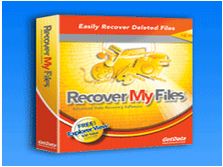
__
Regards,
Lee Hung












