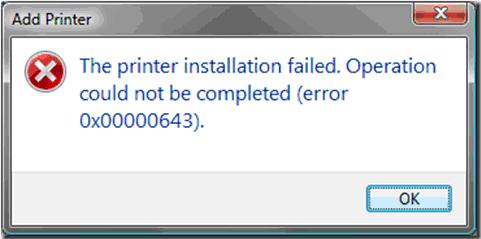Asked By
Harrye
0 points
N/A
Posted on - 11/29/2011

Hi,
I am having a problem with my printer. This HP printer is shared wireless among 4 computers.
I wanted to connect my laptop Sony Vaio (OS Windows Vista) but I got an error message on it.
On other computers I don’t have this problem.
Please help me & Thank you
Harry
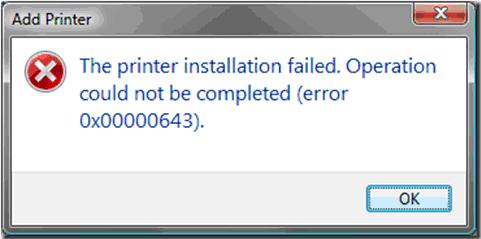
Add Printer
The printer installation failed. Operation could not be completed (error 0x00000643).
Problem with wireless sharing printer

Try the following solution
First of all go to Computer Management console
From there select Device Manager
Then from there select wsd Print Provider
Then uninstall or remove wsd Print Provider
Then try to install printer as we normally install it using add printer option it will give you same error
Then right click on my computer go to computer name and click on scan for hardware change
Then add printer issue will be fixed
Answered By
lee hung
75 points
N/A
#117080
Problem with wireless sharing printer

Hello Harrye,
I will advise that you check and make sure that the laptop has been configured using the proper settings for that network, just in case its settings differ from the other PCs that you have on the network.
Also check the network settings and ensure that you have enabled the settings for discovering and sharing hardware devices like the printer on that wireless network, and also ensure that you are searching the printer properly. You should be searching the printer on the local area network and not a stand alone computer.
Hope this helps.
__
Regards
Lee Hung