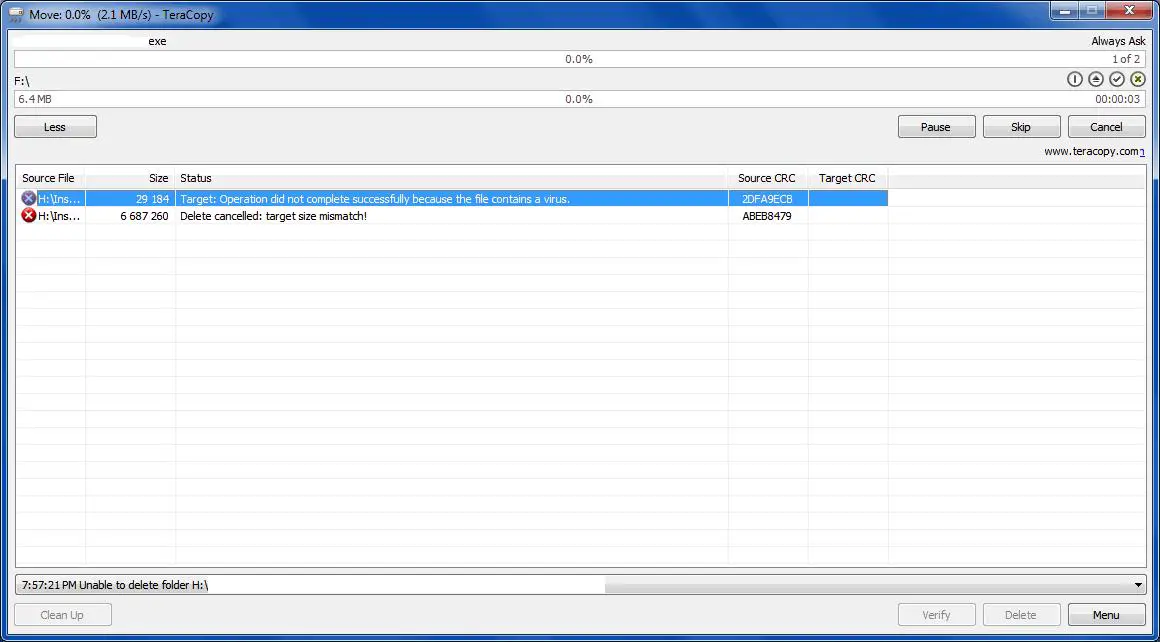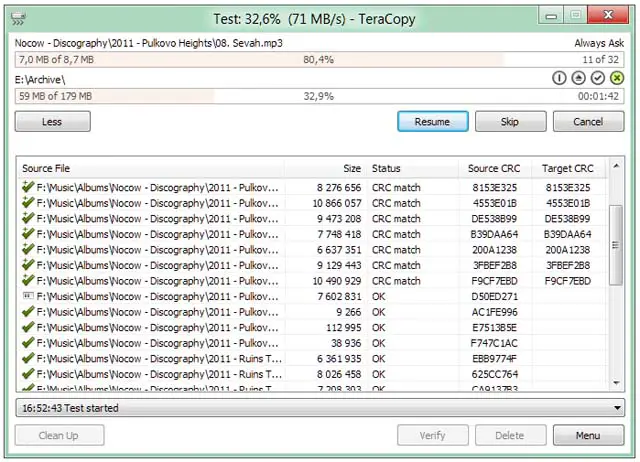Hello experts,
When I want to copy some files using TerraCopy I have this error. I think something is wrong with TerraCopy because my antivirus didn’t detected any viruses, but still. Can anyone help me please to fix this ? Why is saying that I might have some viruses ?
Thank you !
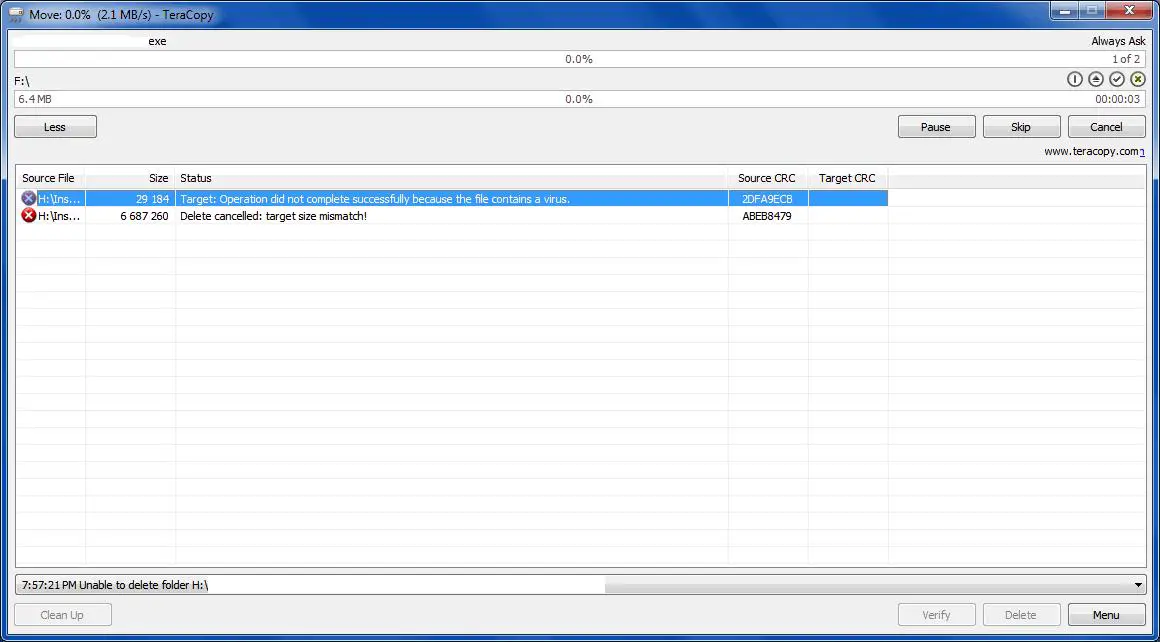
Target: Operation did not complete because the file contains a virus.
Operation did not complete because the file contains a virus

TeraCopy is not an antivirus. It is a program designed to move and copy files at the maximum possible speed. During the process, it skips bad files and displays them at the end of the process or transfer so you can check which files need attention. Because TeraCopy checks the CRC of the file to be copied, I think this is the reason why you get that error in its interface.
To make sure the files you are copying are not infected, update your antivirus and then scan the affected files. But even if TeraCopy reported that the file is infected, your antivirus may not have the same result. In fact, different antivirus programs have different results on an infected file. Some may report that the file is infected but others might report it as clean.
If you trust your antivirus and it says that the file is clean, try copying it again with TeraCopy. But if TeraCopy doesn’t really allow copying the file, just use Windows Explorer to transfer the file to your preferred location. Also, if you are not using the latest version, download it from TeraCopy 2.3 for Windows.
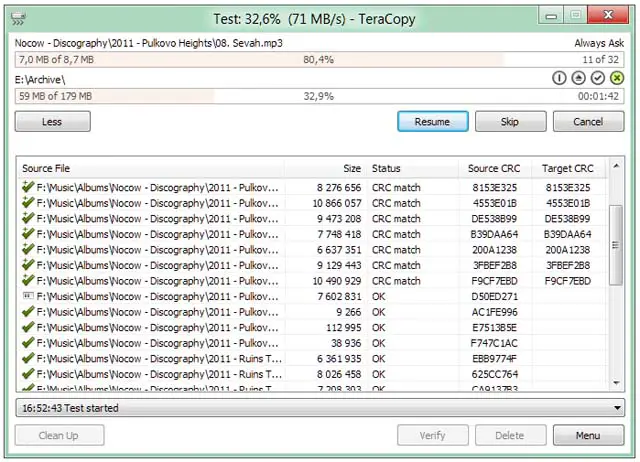
It supports Windows 2000, Windows XP, Windows Vista, Windows 7, Windows 8, and Windows 8.1 both x86 and x64.