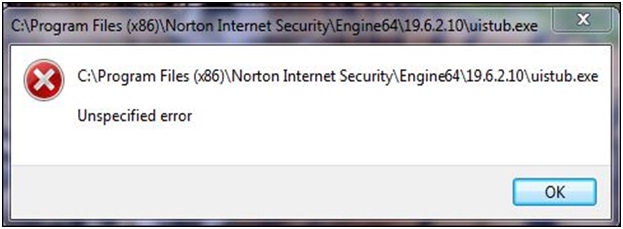Hi,
My Norton Internet Security has encountered a problem. It has thrown an unspecified error message.
Have a look at the error message below. What does it mean? I think it is not working any more. What should I do?
Any suggestion in this regard would be appreciated. Please help.
Thanks in advance.
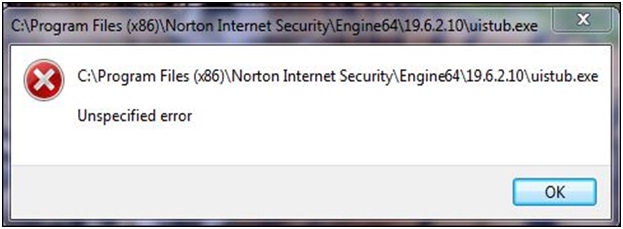
C:Program Files (x86) Norton Internet SecurityEngine6419.6.2.10uistub.exe
C:Program Files (x86) Norton Internet SecurityEngine6419.6.2.10uistub.exe
Unspecified error
My Norton Internet Security has encountered a problem

Dear Joseph
It is very important to know exactly when this problem happened, because it could be related to many issues such as a corrupted windows registry entry, a system restore, an update or even a virus, in all cases you will need to uninstall the Norton internet security and reinstall it again
Uninstalling NIS from the control panel in your computer
On your computer click on computer panel, then remove programs, then find the name of the program, click install then reboot your windows.
Uninstalling NIS from the Norton remove and reinstall tool (you can download this tool from the norton.com support if you don’t have it installed on your computer.
After uninstalling the NIs you should install the latest version of Norton, or another internet security program, update the program for the internet and after all updates are installed, restart your computer.
It is also recommended to get the latest version of Norton internet security.
Update the internet security program you will download and restart your computer, run a full scan to make sure your computer is safe
Also download a registry cleaner to check if there is any corrupted windows registry file.
Let me know if this solves your problem
My Norton Internet Security has encountered a problem

This error might be appearing due to another security program installed on your computer, so make sure that only Norton Internet Security is the security program installed. If not, you have to remove such software by using their removal tool to ensure complete removal from your system.
You can also try booting your computer to Safe Mode then run a full system scan of your Norton product.
For assurance, it is also recommended to download the Free Version of
Malwarebytes Anti-Malware software, install and run a scan on your computer then remove any detection.