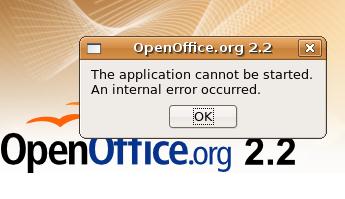Asked By
Alex Ian
0 points
N/A
Posted on - 12/10/2011

A message ‘The application cannot be started. An internal error occurred’ popped up, and my OpenOffice.org 2.2 failed to initiate (The attached screenshot tells the story).
My operating system is Ubuntu 7.04 – Feisty Fawn. What can I do now?
Does the problem have anything to do with my operating system?
Please extend your helping hand.
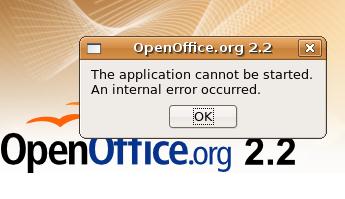
OpenOffice.org 2.2
The application cannot be started.
An internal error occurred
OK
OpenOffice.org 2.2 failed to initiate

Internal errors are mostly due to the database of the application being corrupt, and most probably its registry entries have been corrupted or some modification has been done to them. The remedy to such a situation will be as follows:
-
Reinstall the open office application. Sometimes office comes packaged with the ubuntu application, and therefore any interruptions to the operating system may affect the application. You will need to download open office and install it to solve the problem.
-
As an alternative, you can install ms office on your ubuntu operating system. To do that you will need to have a cross over application which you will have to download too.
Regards
Thompson Locker
OpenOffice.org 2.2 failed to initiate

Scan your computer for possible virus, spyware or malware. Maybe your computer is infected with one of these. And then uninstall OpenOffice.org and change its folder in C:UsersUsernameAppDataRoaming and then upgrade your OpenOffice to version 3.2. You have to ensure that you have the privilege when modifying the folder. You can also try to rename your OpenOffice user profile (~/.openoffice.org2).