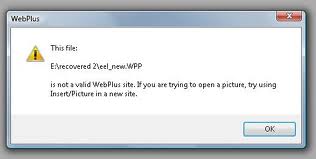Hi All,
I had accidently deleted some of my webPlus X5 files and then recovered them using Recuva Free from my hard drive. But when I attempt to open them, I get the following error stating that it is not a valid WebPlus site. Is there a way to use these files again? I have some of these files uploaded on the webPlus site as well. If I try to go into File and choose publish site and then selecting Maintain Site from there, do you think there might be some possibility of finding the file there? And if this is a viable option, will I be able to use these files without many modifications to it? Please can anyone having experience working with recovered files give me a step by step instruction on how to recover and use such inadvertently lost files? Thanking you for this most valuable help in advance. Regards
Image:
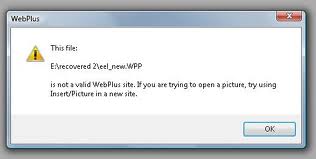
Error:
This file:
E:recovered 2eel_new.WPP
Is not a valid WebPlus site. If you are trying to open a picture, try using Insert/picture in a new site.
Cannot open recovered WebPlus X5 files

Well something to ask you regarding your problem. Have you tick the backup box before publishing this to the web? If you do this then you will see a copy of the .wpp files in your root folder and if you don’t find this then the only option is to import the site, which you will be able to do from online.
Or, another option is there. Click to the start button in Windows and there type ‘.*wpp’ in the search box. Here you will find all of your WebPlus files. If you open them, make a change and close them again, they will appear in the History list on the StartUp Wizard as well as in the File menu.
Regarding your images either they are not on the server or you might have added them in the wrong folder in your site tree which can be accessible via File Manager of Webplus.
Cannot open recovered WebPlus X5 files

If the files you recovered are part of the program, it means those files are corrupt as a result of getting deleted and removed from the Recycle Bin. When you restore files from the Recycle Bin, those files are still intact and free from corruption.
Now, if you emptied the Recycle Bin and you tried to recover the deleted files using third-party software, it is a 50/50 chance of getting a working file. Because when you physically delete files from the hard drive, the locations they previously occupy in the hard drive will be overwritten by new files.
Though deleted files will still leave imprints on the sectors they previously occupy, recovering them is not guaranteed. If those files are part of a program, you can fix it by uninstalling and reinstalling the program. Download the free version of Revo Uninstaller and install. Once installed, start Revo then select the affected program among the applications and click “Uninstall”.
Follow the normal uninstall process. When uninstall is complete, click “Scan” to scan your computer for any leftover files and delete everything it finds. This removes everything the program created on your computer. When it is finished, exit Revo then install the program back. For a bit of history, Serif WebPlus was a website design program developed by a software company called Serif designed for Microsoft Windows.
The program allows users to create, design, and upload their website to the internet without any knowledge related to HTML and other web technologies. Serif announced in March 2016 that WebPlus X8 would be the final version and there were no existing plans of designing an application to replace it.