Maxtor Manager Software Update error

Hello,
I have a Maxtor One Touch 4 external hard drive. Model No. 9NT2A4-500. My problem arises when I try to update the current software of Maxtor Manager. First I get the following message: Available version: 4.01.0303 Installed version: 4.01.0227 Do you want to install? -> 'Yes' Shown images error:
Suggestion would be helpful. Thanks.
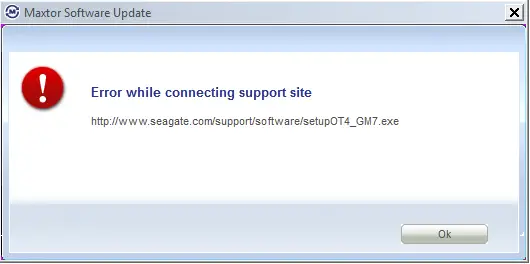
Error: Error while connecting support site: https://www.seagate.com/nl/nl/search/?keyword=Seagate%20Manager%20Software












