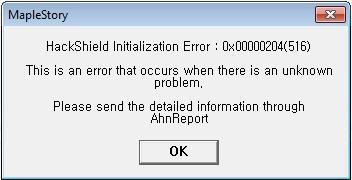Hi,
I am getting an error when trying to play an online game from MapleStory. It is as shown below. Any suggestions?
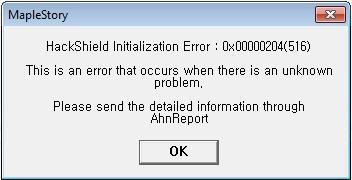
HackShield Initialazation Error: 0x00000204(516)
This is an error that occurs when there is an unknown problem.
Please send the detailed information through AhnReport
Answered By
points
N/A
#172441
MapleStory HackShield Initialization error occurred

This error, most usually recognized as Error Code 204, happens when AhnLab's HackShield is clogged from loading the EagleXnt or EagleX64 (HackShield) driver. The error may occur in all of the Nexon games that use AhnLab's HackShield Pro, but with different names, as showed above.
Solution:
In very rare cases, this error may happen if the Windows registry prices for the EagleX driver have incorrect permission settings.
– This only relates if you do not meet the criteria above.
– The solution & situation in this specific matter is theoretical, as this answer has not nevertheless be actively applied to any real-case issue.
1. First of all Open the Windows>>run box by pressing the "Windows Key" Plus "R" simultaneously on the keyboard.
2. Type in "Regedit" >> then press "Enter"
3. Open the directory "HKEY_LOCAL_MACHINESYSTEM"
4. There should be one, if not numerous Control Sets.
5. In every one of them do the following:
6. Open the directory "Services"
7. Look for "EagleXnt"
Note For 64-bit Users: The registry folder is named "EagleX64"
1. Right-Click the folder>> select "Permissions"
2. Un-check all in the "Denied" column for every of the working groups & grant all operator groups "Full Control"
3. Repeat 5-8 for the other Control Sets if there are others listed.