Location of Documents and Settings to a different drive

I want to change the location of Documents and Settings to a different drive.
The default location under Windows XP is under C:Documents and Settings.
I need to transfer my user data which is located at c:Documents and SettingsMaster to a different drive altogether.
Is there a way to do this without inviting errors and system conflicts?
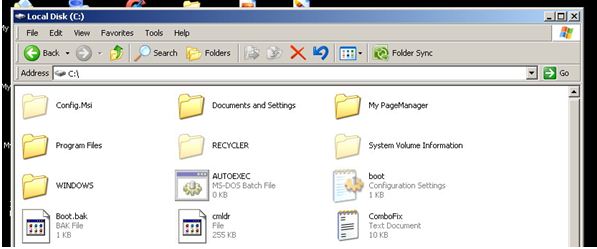
I know there is a way to move the default location of My Documents to a different folder/drive, but I am talking about the
Documents and Settings” folder where the user desktop settings, temp, data, application files are automatically stored by Windows XP.












