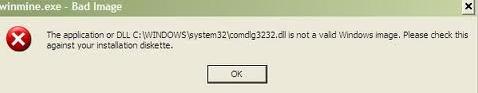Asked By
Clinton
0 points
N/A
Posted on - 12/10/2011

Hello,
For a few days I got irritating error message. I don’t know how to fix it or where is the core of the problem. It all start a few days ago when I have installed an illegal version of a game and I can’t start it without errors. Now game is uninstalled and removed from the system. But the problem is still here?
How can I fix this? OS Windows XP SP2
Thank you
Clinton
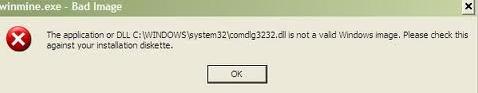
Winmine.exe – Bad Image
The application or DLL C:WINDOWSsystem32comdig3232.dll is not a valid Windows image. Please check this against your installation diskette.
OK
Winmine.exe – not a valid Windows image

Malicious software ("malware") is installed on your computer. Make sure that your anti-malware software is running, then download the latest signatures and run a full scan.
Comprehensive anti-malware software scans for all types of malicious software in the background, on demand and on schedule. If you don't have comprehensive anti-malware software, you're a sitting duck.
For now try scanning your system with /several/ of the better online scanners, such as:
Kaspersky Antivirus
Panda ActiveScan
Even if the best detection and removal software can't remove every malware infection. You may want to show the computer to a professional. You might need to erase your hard drive and start over. Can you give me the name of the game?
Tnx bosstech00!