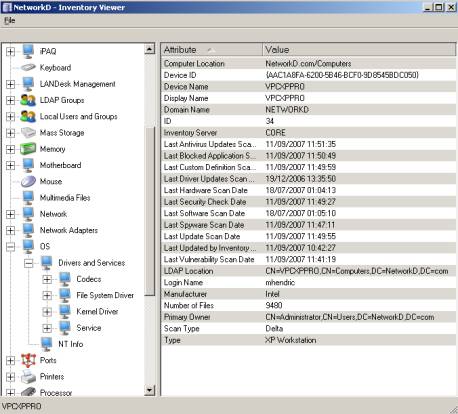LANDesk Antivirus missing modules, where can I find them?

Anyone who knows how to fix this you are very welcome! It says modules are missing, what modules are these? Can this be downloaded on the internet? Is there another way to make it work?
Thank you.
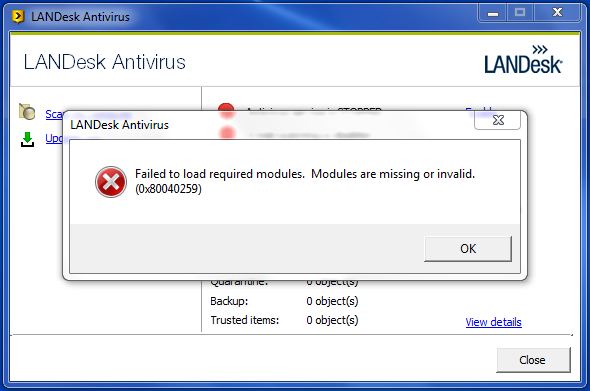
LANDesk Antivirus
Failed to load required modules. Modules are missing or invalid (0X80040259)
Regards,
Marty