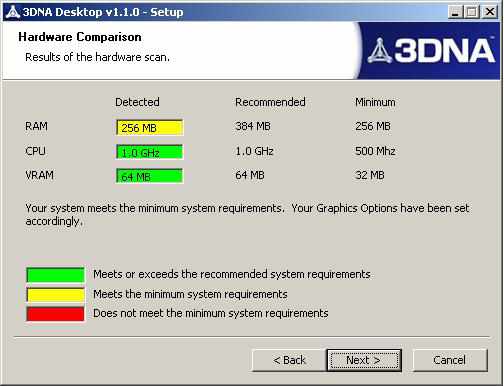Asked By
jovyhasle
1170 points
N/A
Posted on - 07/12/2011

Hello,
After I finished doing some finishing touches to my application and ready for distribution, while I am installing NSIS an error occurred, I can not install NSIS, the error has lot of reasons for the failed installation, please see below the error screen shot.

NSIS Error
The installer you are trying to use is corrupted or incomplete.
This could be the result of damaged disk, a failed download or a virus.
You may want to contact the author of this installer to obtain a new
copy.
It may be possible to skip this check using the /NCRC command line
switch
(NOT RECOMMENDED).
When I read the error, it has a lot of reasons, so one by one I am following its reason, I downloaded a new copy of the installer, and re install it again, but same error came about when I do the installation, I also scan my computer for some virus, but none was found, please help me solve my problem in installing NSIS, thanks.
The installer you are trying to use is corrupted or incomplete

Hi Jovyhasle,
You are encountering this problem because the installer might be altered. If you downloaded the installer from the internet, make sure it is complete. Check the file size of the installer and compare it to the one you downloaded.
When you are installing, a self-check of the installer will run and if failed, you will encounter this NSIS error. Make sure your OS is compatible with the NSIS installer. Sometimes, anti-virus can't detect planted/living viruses in your system. So you need to update your anti-virus. And if possible buy genuine copy.
If you are trying to install application or software, and NSIS error occurred, you can also bypass the NSIS self-check by doing the Instruction below.
1. Your installer from the internet must be the same of size with the one you downloaded.
2. If you are trying to install from a media device, make sure that it is not altered. Check also the media drive if it is working.
3. Setup your anti virus to allow your installer when it blocks the installation setup.
4. When the 3 step-by-step doesn't work, you can bypass the self-check by simply entering a line in CMD.exe
5. See the pictures below on how to bypass the self-check.

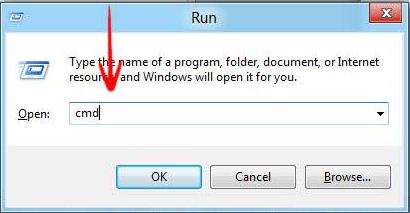
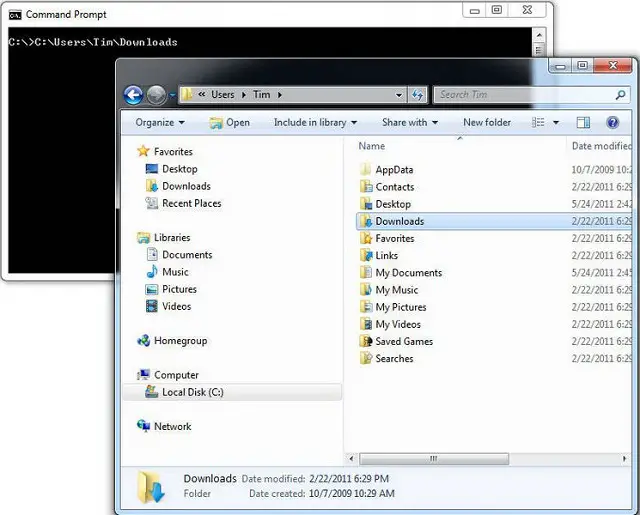
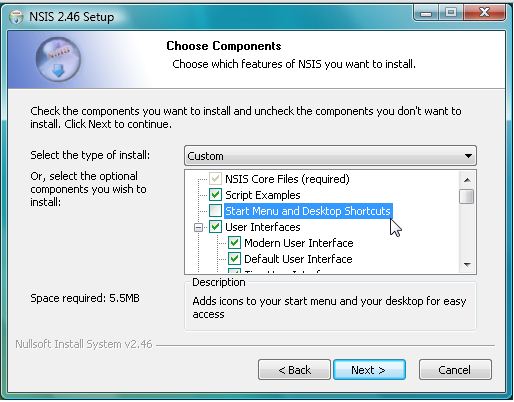
You can now install the NSIS.exe.
The installer you are trying to use is corrupted or incomplete

This problem is obviously not from the application you are about to compile with NSIS and it is actually NSIS installer that has the problem. This is really not a big problem because NSIS can freely be downloaded from sourceforge.net and is distributed as a freeware and not commercially. So there is really no problem if you need to download it again.
NSIS or Nullsoft Scriptable Install System is a compiler that packages the files of your program into one single installer that can be distributed like any other application. Since your NSIS installer is no longer functioning correctly, you just need to download a new installer for it. And the best way of replacing it is by downloading the latest version.
Visit Download NSIS 3.0a1 to download the latest version. You can also download the old version, NSIS 2.46, which was released in December 6, 2009 also from the same page. See image.
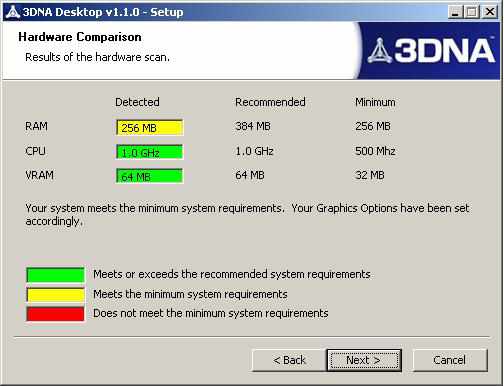
It supports all major Microsoft Windows versions like Windows Server 2003, Windows Server 2008, Windows 95, Windows 98, Windows Millennium, Windows NT, Windows 2000, Windows XP, Windows Vista, and Windows 7.
The installer you are trying to use is corrupted or incomplete

Hi
According to your issue there is another Techyv post which one will be helpful for you to solve this issue easily.
Nullsoft Scriptable Install System Error