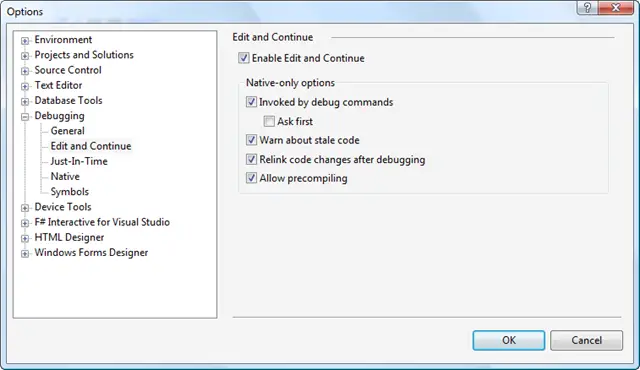Installed Adobe reader 8 plug-ins and getting the error message

Hi,
I have installed Adobe reader 8 plug-ins and getting the following error message when try to open the PDF in a browser. What’s wrong? Can I get any resolution for you? I extremely need your assistance. I am using Windows XP. Help me. Thanks.
![An unhandled win32 exception occurred in AcroRd32.exe [4032].](https://www.techyv.com/sites/default/filesx/users/John%20J%20Houston/Visual-Studio-Just-in-Time-Debugger.jpg)
Visual Studio just-In-Time Debugger
An unhandled win32 exception occurred in AcroRd32.exe [4032]. Just-in-Time debugging this exception failed with
the following error: No installed debugger has Just-in-Time debugging enabled. In Visual Studio, Just-in-Time
debugging can be enabled from Tools/Options/Debugging/Just-in-Time.
Check the documentation inbox for 'Just-in-Time debugging, errors' for more Information.
OK