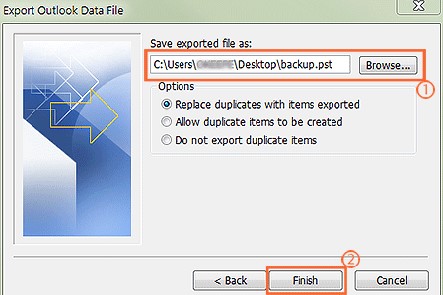Way To Export Folder Outlook 2010 On Exchange 2010.
Asked By
0 points
N/A
Posted on - 05/06/2017

Hi, I am using the Exchange server and need to export folder Outlook 2010 to use for references. I am not able to do so. Can anyone hear me pleading?