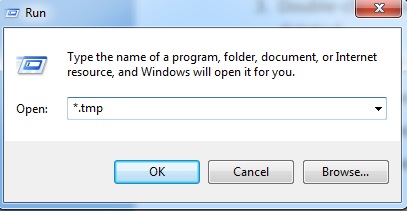General protection fault has occurred

Hi,
UT game crashes after about 15-20 minute of the running, if I Play, the screen becomes frozen and the audio glitch-repeat. I have to manually turn off my laptop to stop. One time, I had UT minimized and was on my desktop. When I tried to maximize it, I got this error message. I don't know what the error means. After I hit OK the program terminated itself. Have you any idea to fix it? Thanks for everything.
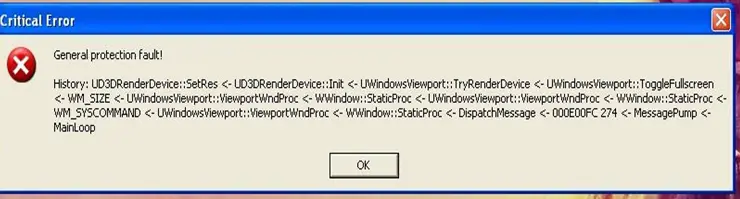
General protection fault!
History:UD3DrenderDevice:: SetRes <- UD3DrenderDevice:: Init <-UwindowsViewport:: TryRenderDevice <- UwindowsViewport:: toggleFullscreen
<-WM_SIZE <- UwindowsViewport::ViewportWndproc <-WWindows::Staticproc <- UwindowsViewport::ViewportWndproc <-Wwindows::Staticproc <-WMSYSCOMMAND <- UwindowsViewport:: ViewportWndproc <- WWindows::Staticproc <-DicpatchMessage <-000E00FC274 <-MessagePump<-MainLoop