I can’t proceed to import my file in KeePass

Hi Everyone,
Here I go again have some problem with KeePass when already done the developing data in archiving management system made and have to import the other file on my program created. I was wondering why I can’t proceed to import my file were other files can be import. What wrong with my KeePass accessing with my program created?
Can guide me with this problem. Thanks in advance for helping!
Message box received:
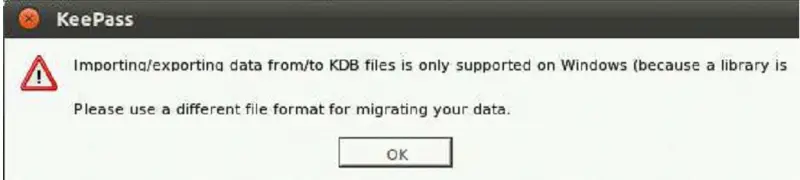
Error:
KeePass
Importing/exporting data from/to KDB files is only supported on Windows (because a library is
Please use a different file format for migrating your data.












