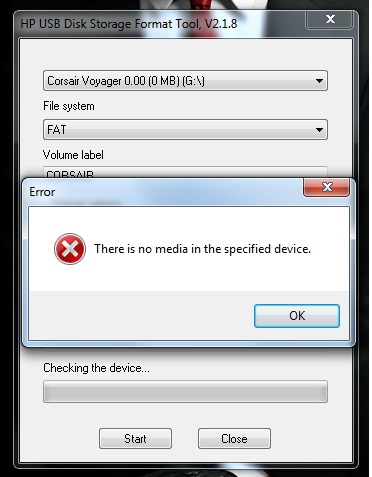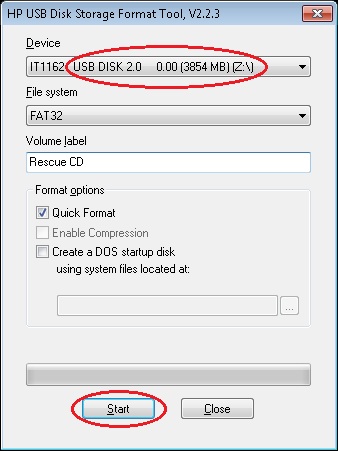I tried to reformat my USB drive but it says that there is no media in the specific of it. It doesn’t even display total size and the free size of the USB. I tried two other software that could reformat USB but the other one couldn’t even see the USB and the other one couldn’t reformat it.
What do I do now?
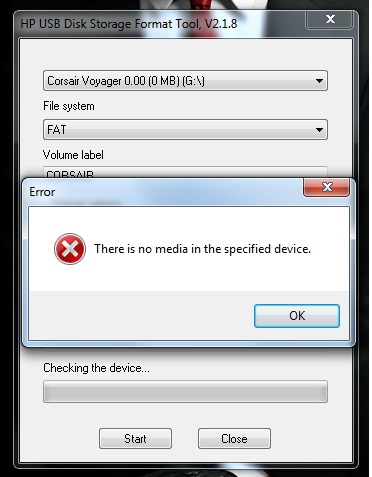
HP USB Disk Storage Format Tool, V2.1.8
Error
There is no media in the specified device.
HP USB Disk Storage Format Tool, V2.1.8

Hi,
I think there is technical problem in your USB Drive. Because other software could not format it as like as HP. Try the newest version of the HP for formatting the device.
Reconnect the device then try to change the values of the field of format option. If it is not successful, then your device should be repaired.
Thanks.
HP USB Disk Storage Format Tool, V2.1.8

GreetingsSir.
I would like to suggest something that may help you to fix your HP USB. There is a utility that will help you format any type of USB with your choice of FAT, FAT32, and etc. You can make your disk bootable by selecting a specific location. According to research that you should use Windows 98 system file. You may have it thru this :
This will allow you to create FAT32 and Fixes installation issue where installation process stopped after the earlier version of software was uninstalled and the new software was not automatically installed. The installation process now restarts automatically to install the new software after uninstalling the older version.
Windows 98 contains all the files that you will need for making your USB bootable.
Have your files extracted in a folder, when you run the USB format utility select the directory for bootable files. (^_^)