How to solve Microsoft Visual Basic Automation Unspecified error
Asked By
50 points
N/A
Posted on - 05/26/2014

Hi,
After the running, the update for Microsoft Visual Basic I ended up with an error message while working in a project. The error message does not specific any information about the error and why it happened. The error says there is an ‘automation error or unspecified error’. How do I correct this error? Please help. Thanks.
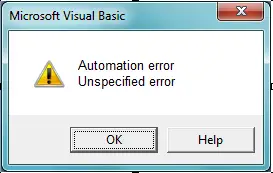
Microsoft Visual Basic
Automation error
Unspecified error












