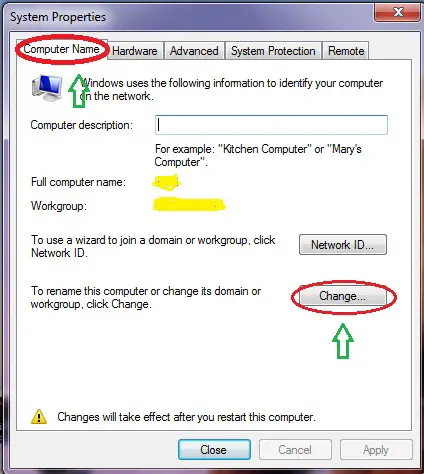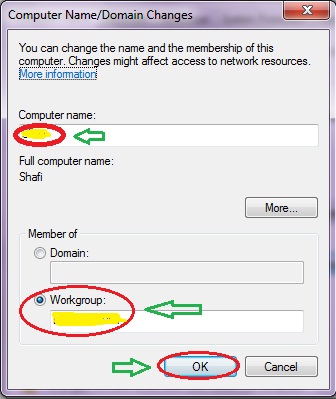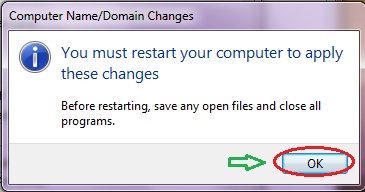How to set up Skype connect lan?

Hello techyv,
How to set up a Skype connects LAN? I tried to connect my Skype application on my HP laptop with Windows 7 operating system but there is an error regarding my internet broadband connection. Do you have an image of the proper LAN internet connection set up?
Expecting some help from you guys.