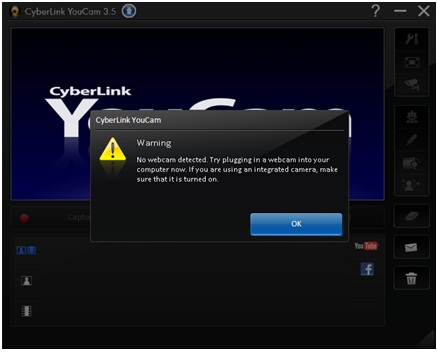Hi Techvy,
I have a problem with my HP laptop, my webcam and microphone stopped working after I updated my Skype program. It can work with no problem before, now when I try to make a call using Skype, my microphone echoing irregular sound. I also tried to check the problem by calling the Skype echo, but there is nothing wrong.
Because of that, I again check the Skype webcam setting and I get results as in the picture below

Beside the picture above, I try to access the CyberLinkYouCam program and get error message too,
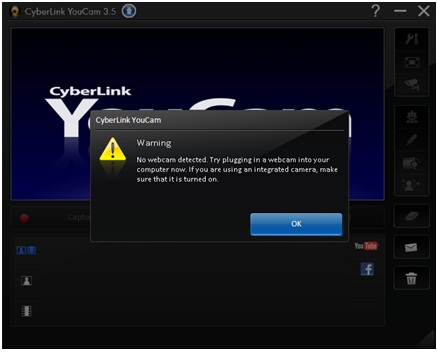
CyberLink YouCam
Warning
No webcam detected. Try plugging in a webcam into your computer now. If you are using an integrated camera, make
sure that it is turned on.
Whenever I tried to call through Skype I heard the sound irregularly

The main problem with your Skype seems to be the webcam. Try looking for the device drivers for the webcam. This will of-course require you to uninstall the youcam application first, then reinstall it after the drivers have been installed. Drivers can be obtained by searching online.
As for the noise during the Skype call, the most likely reason could be the connectivity. If either you or your call recipients do have reliable connections, then the noise will most likely occur again.
Whenever I tried to call through Skype I heard the sound irregularly

Hello Jesica Minnie,
I think your webcam software was corrupted or damaged. You have to uninstall your webcam software then try again. If it also doesn't work, then reinstall the software. It also important that you or your friend's internet connections work properly.