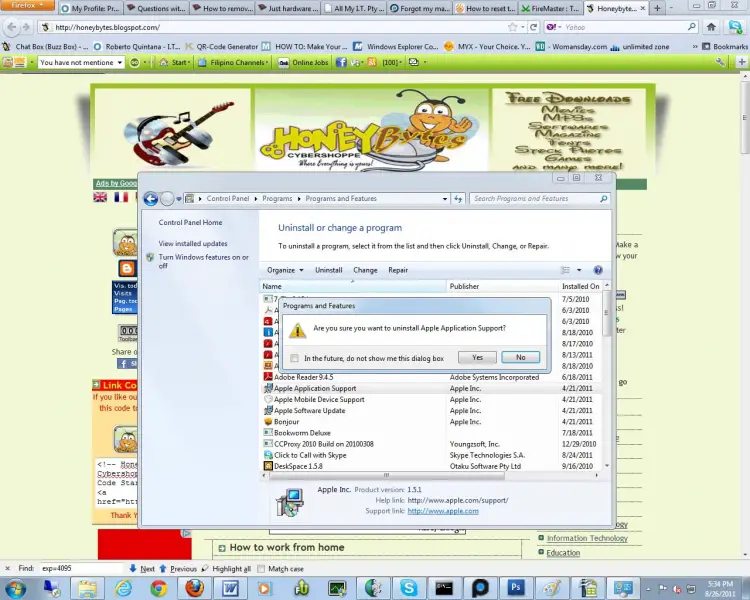Asked By
rizwan87
0 points
N/A
Posted on - 08/26/2011

I would like to kindly know how to remove the programs which I have already installed into my computer.
How to remove programs in my computer

Hi Rizwan87,
Go to your desktop. Click on Start on the Taskbar. Then go to control panel. In your control panel look for "Add or Remove Programs". This will show you a list of installed programs in your computer. Browse through your programs. Click on the program you want to remove. Once clicked there will be a small button as an option to Change or Remove the program. Uninstall as you wish.
I hope this helps. Good Day
Answered By
Trevor
0 points
N/A
#119103
How to remove programs in my computer

We have an Add and Remove programs in our control panel. Navigate your control panel then find the Programs icon. Here’s how to do it. Click Start then click Control Panel, control panel window pops up on the screen then click Programs icon next is Programs and features.
On the list of programs select the program you want to remove then double click the program. You will be prompted for a confirmation if you really want to remove the program, just select yes then respond for the needs of the wizard if any and wait until the program finished removing the entire components of the program.
Some programs need to reboot for the completion of un-installation, just reboot the system if asked.
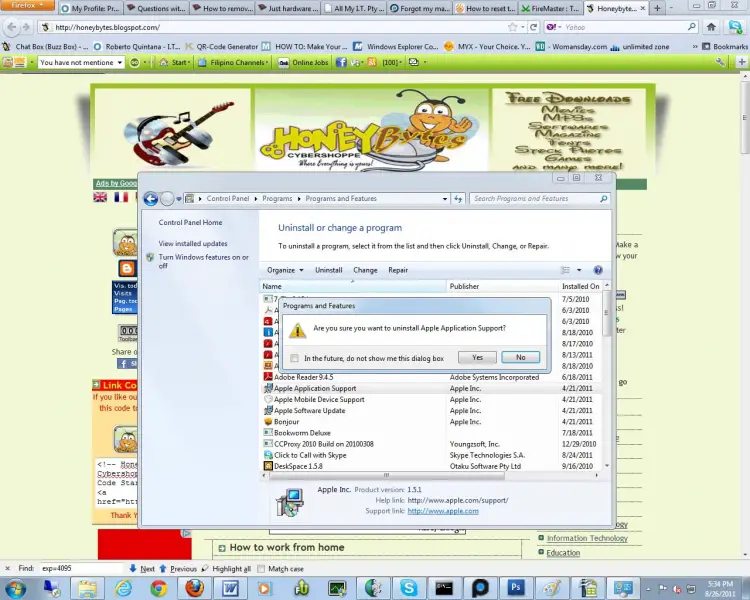
Answered By
Othello
0 points
N/A
#119100
How to remove programs in my computer

Uninstalling programs in your computer is quite simple. But always bear in mind that installed programs cannot just be deleted automatically if you're done with it. Even if you delete the directory of the program in Program Files and delete the shortcut on your desktop, it is still installed.
Windows still recognizes it as an installed program. But since it is already been deleted, it will not work now. And even if you uninstall it, it will not be removed either because the uninstall program is included in the deleted directory.
There are 2 ways to uninstall a program. 1 is by clicking on the Start button, then point your mouse to All Programs. On the next menu, look for the program you want to remove, point your mouse to it, then click on the link that says Uninstall. Somewhat like this:
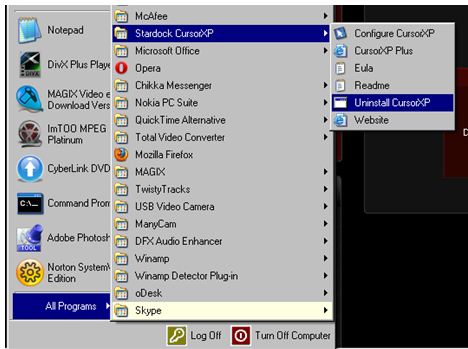
But there are programs that doesn't have an uninstall link, like this for example:
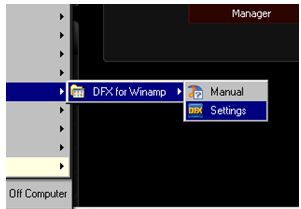
In this case, you need to use the Add or Remove Programs:
-
Click Start
-
Click Control Panel
-
Click Add or Remove Programs
-
On the next window, click on the program you want to remove
-
You will see a button next to it that says "Change/Remove" or "Remove", click it. Then follow the steps.
By the way, there are games that doesn't need installing. You just need to copy the directory where it is installed then create a shortcut on its main file that launches the game on your desktop. Try doing your own experiment on which programs that need no installing.
How to remove programs in my computer

Hello Rizwan,
Thanks for sharing your problem with us.
Dear it is so easy to remove programs from your computer.
Click on "Start" button and then click on run.
Type "control" and press enter.
Control panel will be opened.
Then choose "Add/Remove Program" in it. OR type "Appwize.cpl" it will open Add/Remove Program.
Select your desired programs that you want to remove from computer.
When you will select any program in front of its name a remove button will appear. Click on it and continue uninstalling your program from your computer.
I hope it will help you a lot.
Thanks
How to remove programs in my computer

You can do it by going to your Control Panel and then click on Programs. Select the program that you wish to uninstall and point to it and click Uninstall. If you are using a Mac PC, just drag and drop the program to the Trash and it will delete the program to your computer.
You can also uninstall a program via Command Prompt. Just open an elevated Command Prompt and then type wmic and press enter. Type product get name and press enter key again. A list of all program names that are installed on your computer will appear including those that are not included in the Program and Features list. Type:
product where name=programname call uninstall
Change the programname to the name of the program that you want to uninstall. Type Y to confirm the uninstallation and press enter. And then close the Command Prompt.